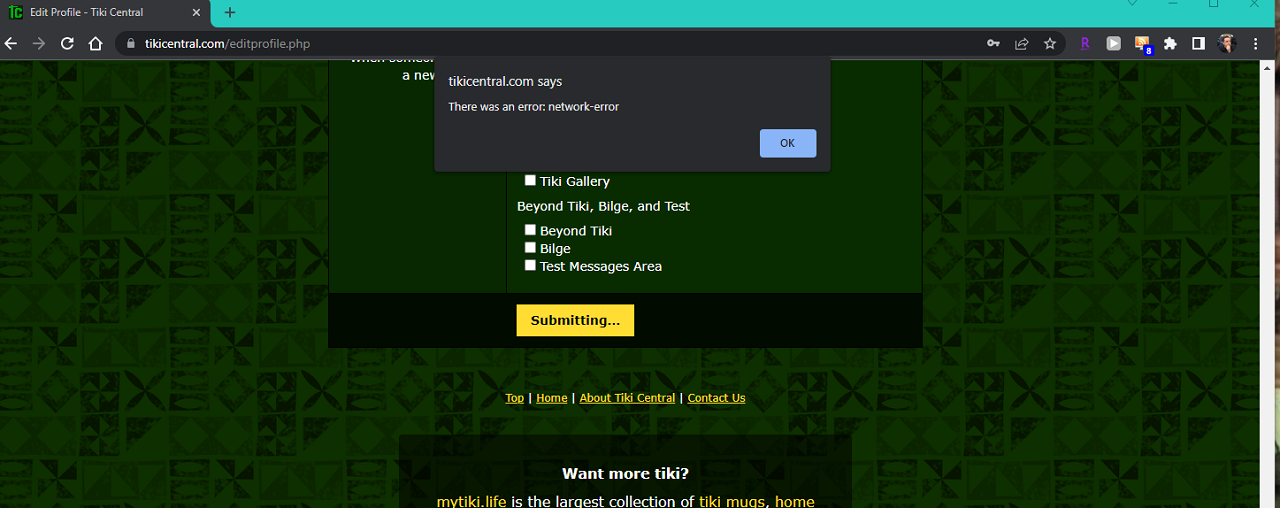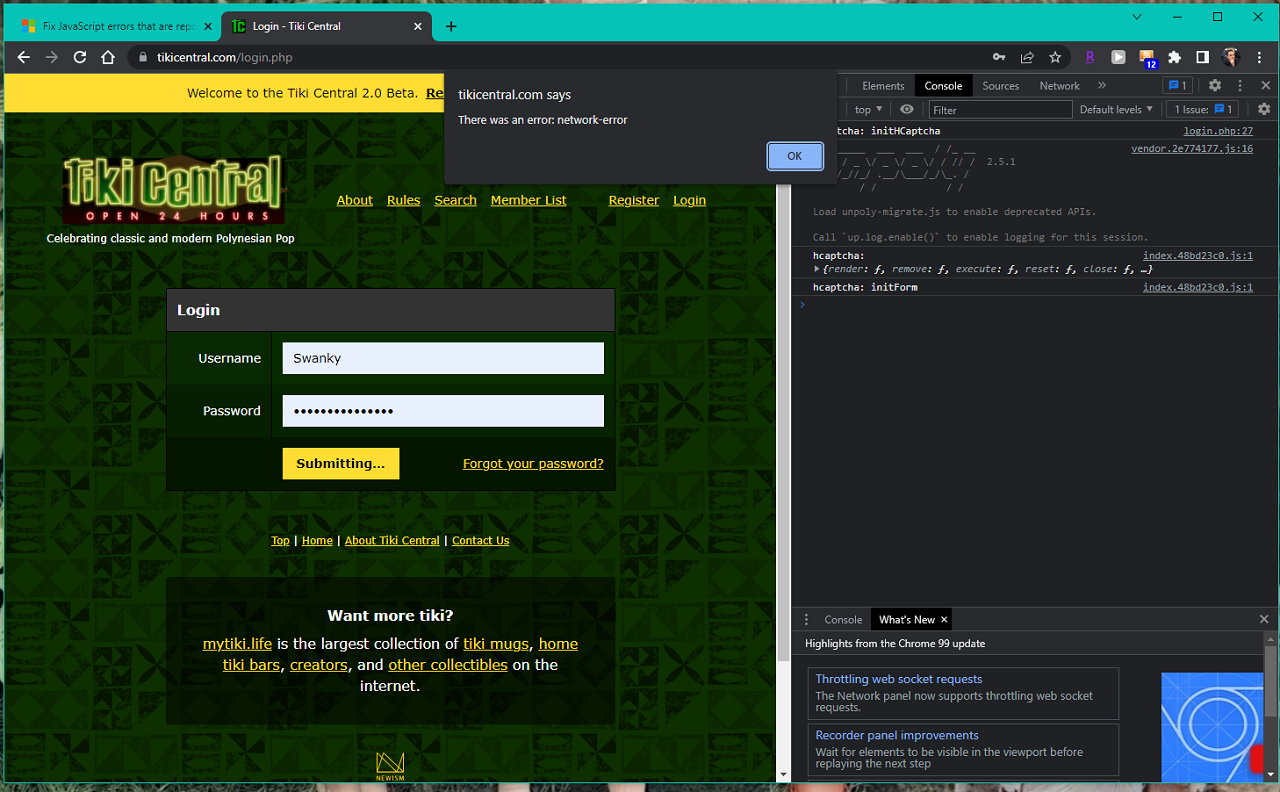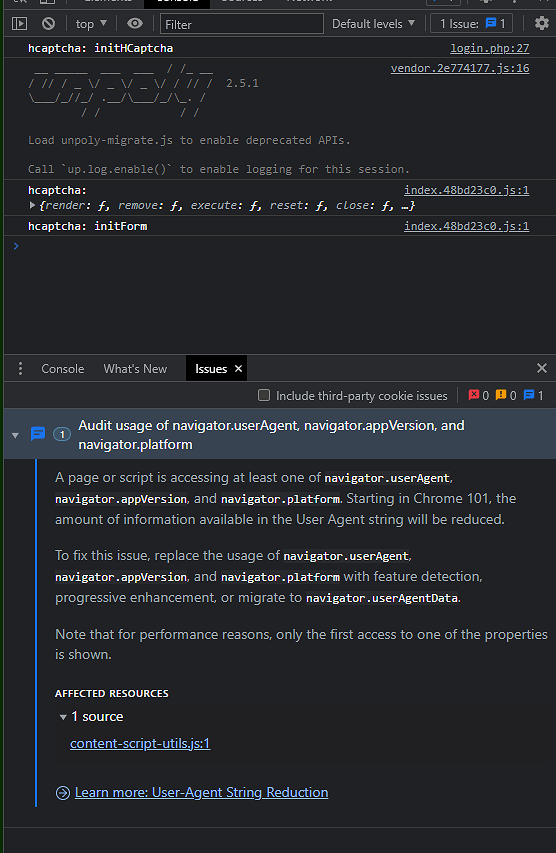Tiki Central 2.0 - The Beta / Bugs
error: network error
Pages: 1 11 replies
|
S
Swanky
Posted
posted
on
Mon, Mar 28, 2022 2:05 PM
I get this when I log in, when I post and basically anything thing involving entry, not browsing. I click the Ok and few times, then I have to go through the captcha and then it works. I click a lot of boats and bikes... Browser is Chrome on Windows 10 (or 11, I can't recall) |
|
L

leevigraham
Posted
posted
on
Mon, Mar 28, 2022 2:56 PM
in reply to Swanky
Network error is usually something wrong with your internet connection. |
|
S
Swanky
Posted
posted
on
Mon, Mar 28, 2022 3:04 PM
TC is the only place I see any issues and it's been happening since the first time I tried to log in a few weeks ago. I'll try to clear the cache and see if that helps. |
|
T

TikiTomD
Posted
posted
on
Tue, Mar 29, 2022 5:08 PM
I am getting this same error every time I try to log in. I do not have any network issues in any other application on my browser or laptop. I repeatedly keep trying to submit my login credentials and sometimes the captcha responds, and I can then complete login. Also, the captcha images are not very clear in some cases. This new login sequence using the image captcha is very irritating. I cannot think of any other login sequence I regularly use that encumbers the login this way. If you feel that we really need a captcha, instead of object images, could you do an alphameric captcha with appropriate distortion? |
|
3

3vab
Posted
posted
on
Tue, Mar 29, 2022 7:18 PM
in reply to TikiTomD
-- [ Edited by 3vab on 2022-09-25 11:18:04 ] |
|
L

leevigraham
Posted
posted
on
Wed, Mar 30, 2022 12:36 AM
in reply to TikiTomD
I've remove the modal for login / register. This will mean there will be a new page refresh which might get around some of the issues you're seeing. 3vab I think there's some cases where after logging in you get redirected back to the login which creates a loop… hence he timeout. Refresh will fix this. I think this is pretty rare so I'm not going to spend the time debugging it at this point. [ Edited by leevigraham on 2022-03-30 00:36:54 ] |
|
L

leevigraham
Posted
posted
on
Wed, Mar 30, 2022 12:39 AM
in reply to Swanky
Swanky just re-read your original post… you're right… a network error could be a server error that's not caught by the javascript. Next time can you see if there's any console errors: https://docs.microsoft.com/en-us/microsoft-edge/devtools-guide-chromium/console/console-debug-javascript |
|
S
Swanky
Posted
posted
on
Wed, Mar 30, 2022 6:45 AM
No error in the console I can see. Here is what is there:
|
|
T

TikiTomD
Posted
posted
on
Wed, Mar 30, 2022 7:07 AM
No network error on initial login attempt, but I did get both a challenge error and a network error when I apparently failed the captcha. I finally got logged in after ignoring the errors and continuing to try. This login process is so laborious compared to any other site I use. It would be easier to have two-factor authentication via text message to my mobile phone. But thank you for addressing the concern. I also received a network error when I tried to edit my profile. I am using Windows 11 OS and Microsoft Edge browser (uses Chrome engine). [ Edited by TikiTomD on 2022-03-30 07:24:44 ] |
|
L

leevigraham
Posted
posted
on
Wed, Mar 30, 2022 8:31 PM
in reply to TikiTomD
2fa would be great… but it wasn't in the scope of the original goal which was getting TC back online. Regarding the network error… are you on some kind of work VPN or other network? |
|
T

TikiTomD
Posted
posted
on
Thu, Mar 31, 2022 7:07 AM
This is my home network, and I am not using a VPN. I am using McAfee Antivirus (VPN turned off) and Piriform's Kamo with tikicentral.com a whitelisted (okay) browser URL. Thank you for the help. I am not seeing any errors on the login, as long as I don't screw up the captcha. -Tom |
|
S
Swanky
Posted
posted
on
Thu, Mar 31, 2022 10:47 AM
Still get the same network error when I log in, then I hit "Submit" again and go through the Captcha and it works. It's not as bad as it was, i.e. I didn't have to click through the network error and submit more than twice. |
Pages: 1 11 replies