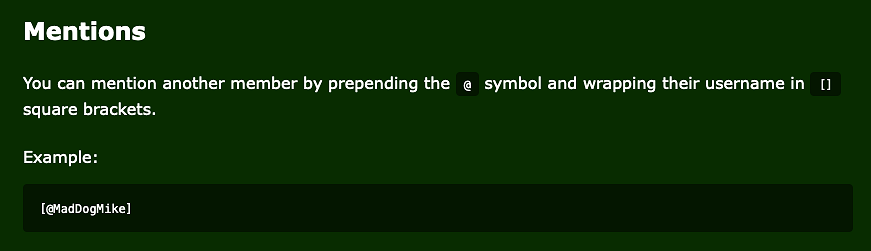Tiki Central 2.0 - The Beta / Bugs
Random Suggestions
Pages: 1 9 replies
|
M
MadDogMike
Posted
posted
on
Wed, Mar 29, 2023 9:37 AM
Hey Leevi! A couple suggestion for consideration:
Thanks for all of your hard work to make TC a more user friendly place |
|
B

bamalamalu
Posted
posted
on
Wed, Mar 29, 2023 12:03 PM
I've been too lazy to suggest Mike's #3 above, but would love to see that change if possible! When I'm done looking at whatever page the link went to, I tend to automatically close that window, expecting Tiki Central to still be open next to it. Somehow I'm always surprised that it's gone (D'oh!) I also always click the "view post in context" if I've searched for an old post, so love the suggestion in #1, too. Neither is a huge problem, of course. But if they're not too difficult to change, I'd appreciate it, too. Thanks! |
|
L

leevigraham
Posted
posted
on
Wed, Mar 29, 2023 3:58 PM
in reply to MadDogMike
This only happens on "Lastest Post" links. It was designed this way to allow users to quickly see any updates they're following. I've had feedback that this saves a bunch of time so it's unlikely I'll remove that for now.
I can add that.
This is generally considered poor usability… primarily because of mobile devices where new "tabs" are new windows which can easily get lost. The solution here is to right click + open in new tab or cmd click. Cheers Leevi |
|
M
MadDogMike
Posted
posted
on
Wed, Mar 29, 2023 5:50 PM
in reply to leevigraham
And that, my friend, is why you are the big cheese and I am the flunky LOL Those explanations make sense, thanks Leevi :) |
|
L

leevigraham
Posted
posted
on
Wed, Mar 29, 2023 8:24 PM
in reply to MadDogMike
😂 |
|
L

leevigraham
Posted
posted
on
Wed, Mar 29, 2023 11:43 PM
in reply to MadDogMike
MadDogMike markdown instructions have been updated:
|
|
C

coldwarspacemonkey
Posted
posted
on
Thu, Mar 30, 2023 1:58 AM
Thanks for all you do to keep this island of relative sanity running smoothly! |
|
L

leevigraham
Posted
posted
on
Thu, Mar 30, 2023 2:23 AM
in reply to coldwarspacemonkey
Thanks! It's actually been a pretty insane couple of months in some parts of the site… but everything is running without disruption now. #IFYKYK |
|
M
MadDogMike
Posted
posted
on
Thu, Mar 30, 2023 7:23 AM
in reply to leevigraham
Thank you sir! |
|
B

bamalamalu
Posted
posted
on
Thu, Mar 30, 2023 1:22 PM
Ah...phone people. Thanks for the explanations and making it all happen! |
Pages: 1 9 replies