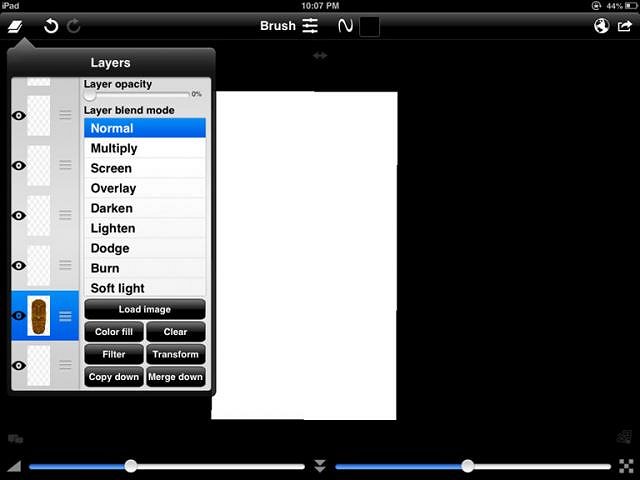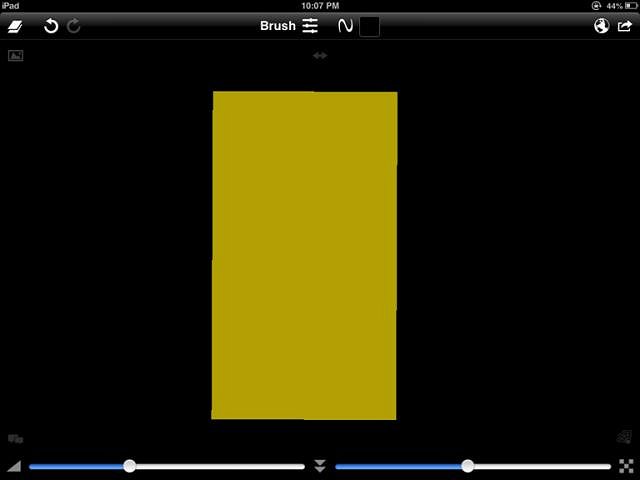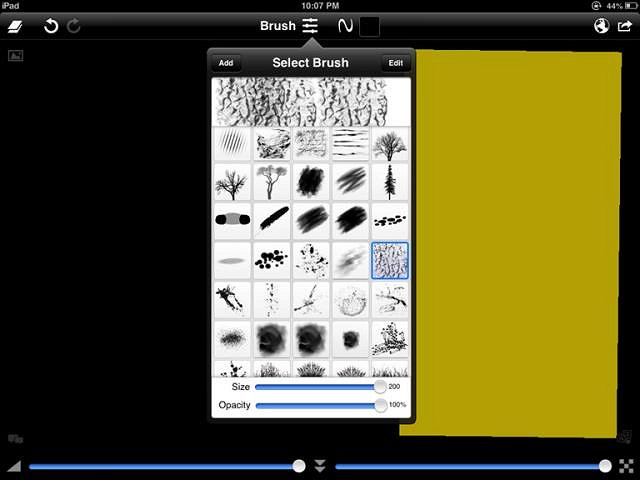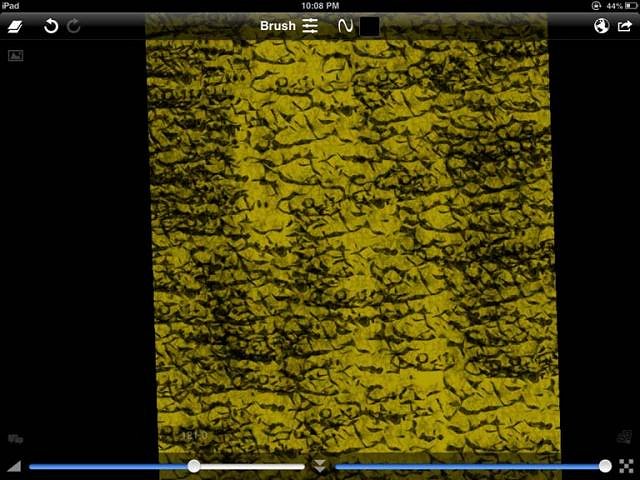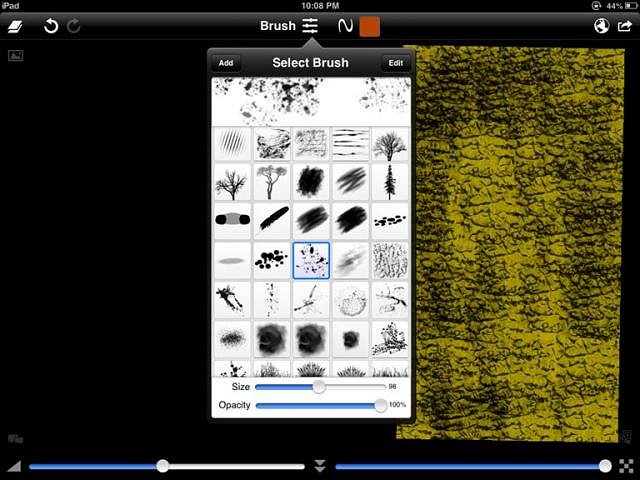Tiki Central / Other Crafts / Painting and Sculpting Tiki on the iPad and other crazy stuff
Post #682492 by Gene S Morgan on Mon, Jun 17, 2013 6:39 PM
|
GSM
Gene S Morgan
Posted
posted
on
Mon, Jun 17, 2013 6:39 PM
Looking at the Layers menu you can see a group of boxes. In one of them you see our tiki. In the others you see a checker board pattern. That means that they are empty. We are going to make our background in the bottom layer. But first we have to get the tiki out of the way so we can see what we are doing. At the top of the Layers menu we turn the opacity down and Mr tiki is gone. He is still there, just hidding. Now we go to the lower layer.
I filled that layer with a kinda ochre yellow.
I picked out a brush that looks like tree bark.
Tree bark all over the canvas. I varied the darkness in some areas.
A splatter brush and a brick red color.
More color variations.  No, I don't know what this is, but it will do as a background.
[ Edited by: Gene S Morgan 2013-06-17 19:02 ] |