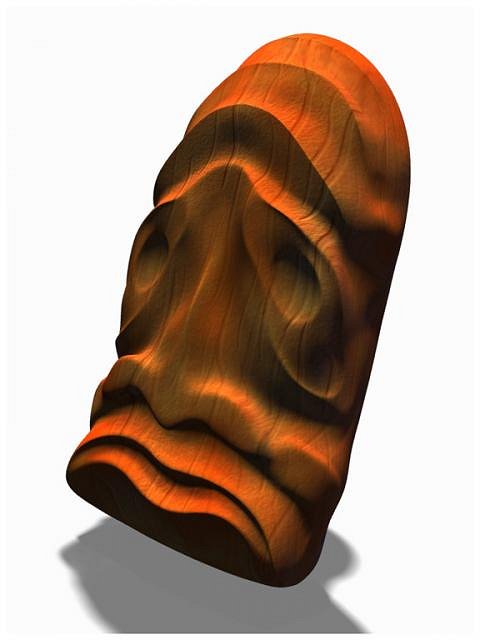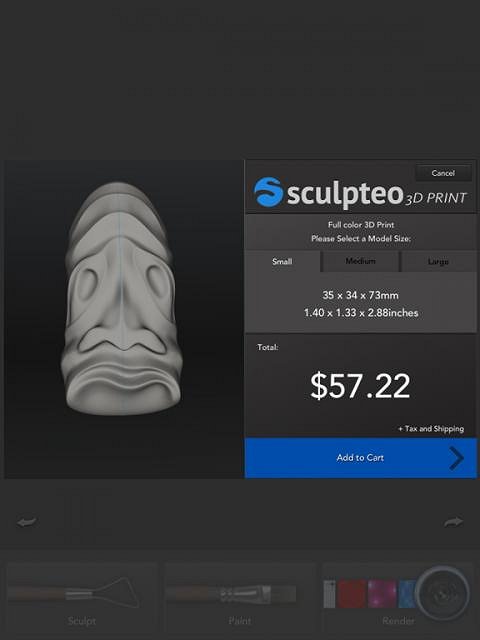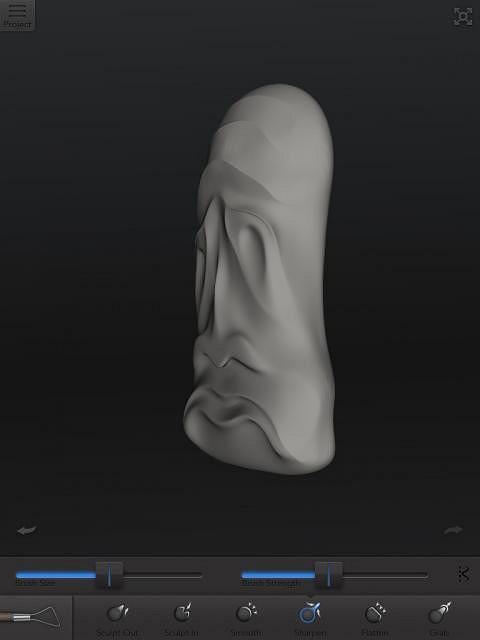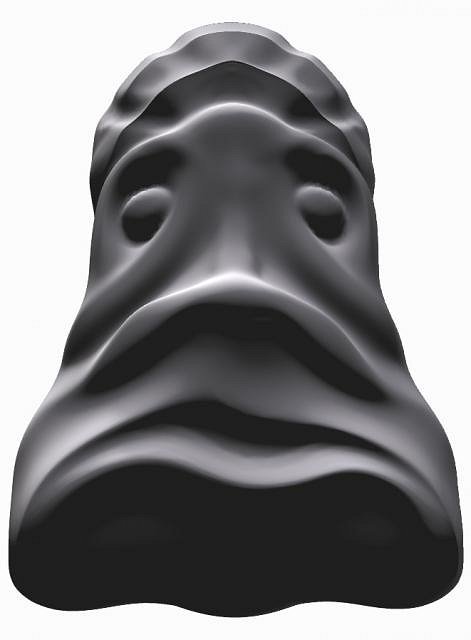Tiki Central / Other Crafts / Painting and Sculpting Tiki on the iPad and other crazy stuff
Post #686267 by Gene S Morgan on Wed, Jul 17, 2013 6:44 PM
|
GSM
Gene S Morgan
Posted
posted
on
Wed, Jul 17, 2013 6:44 PM
Another angle and lighting. Something that sets this app apart from all other sculpting apps is that it has a built-in menu that allows you to send your file to to a 3D printer. AutoDesk has some kind of deal with a company called Sculteo which will take your 3D file and make a 3D print of it. Anyone who might have followed my 3D printing thread from awhile back will realize that this is so much simpler than the method I explained for doing the same thing on the computer. If you want to get a little more info on that you may want to check out that thread at: http://www.tikicentral.com/viewtopic.php?topic=43359&forum=18&hilite=sculptris
I thought I might get this sculpt made into a pendant. I uploaded it to the Sculpteo site and got this screen which showed me what it would cost to have it printed. As you can see the price was $57.22, a lot more than I wanted to pay. The price they charge is based on size and volume. The smallest size they print at was 1.4 inch by 1.33 inch by 2.33 inch. I decided that I had to do something to reduce the volume of my sculpt.
The first thing I did was flatten the back so it wasn't a log anymore. Using the carve tool I dug out the back so it was more like a mask.
Using the smooth tool I cleaned up the hollow back area.
When I turned the sculpt on it's side I noticed that I was loosing detail. I guess I smoothed too strong and the front side got distorted in the process.
Using the grab tool I pulled some of the detail back into the sculpt. Since I thought I might end up making a cast of the final digital print I shaped areas like the nose and mouth so they would not have overhands making casting difficult.
All that shaping kinda made the image look quite different. I thought I would give it a try anyway.
I took a couple of snaps in the render window to recheck the shape.
Another angle.
In the main menu you go to the “Order a print” section.
When you get to Sculpteo you name your sculpt and upload it.
As you can see while the height and width is about the same, the thickness was reduced to half. That brought the price to less than half as well. I decided to try some more.
|