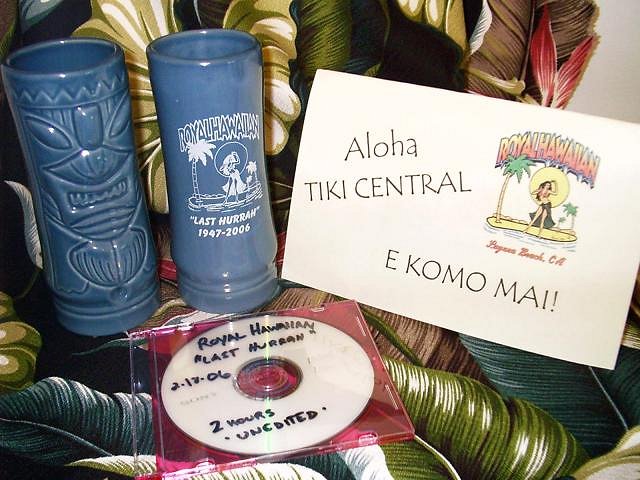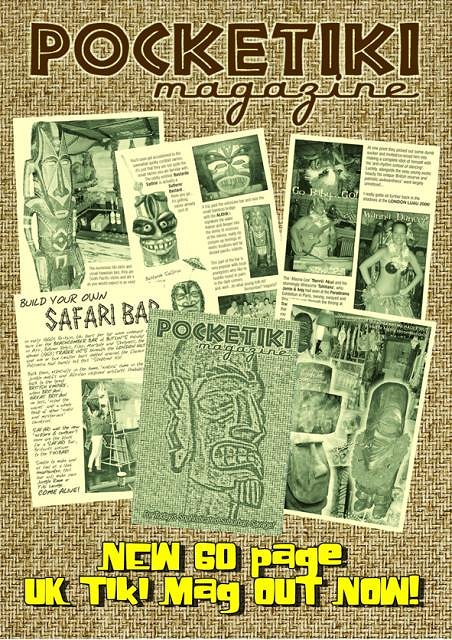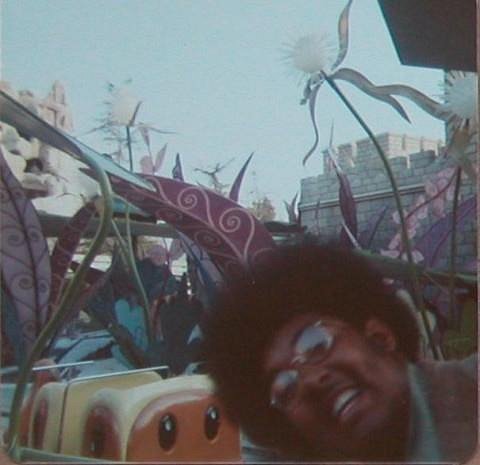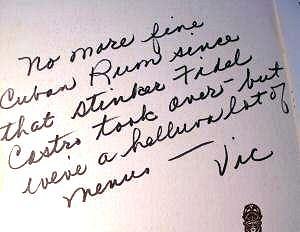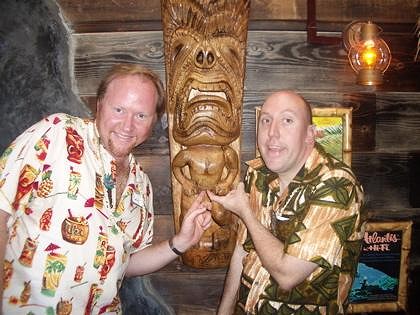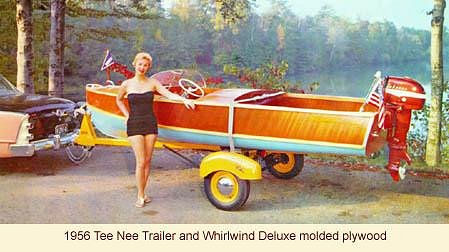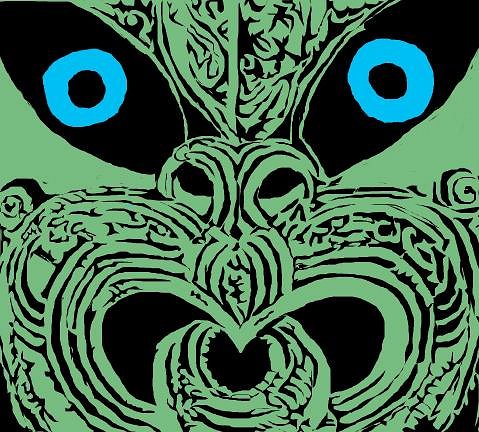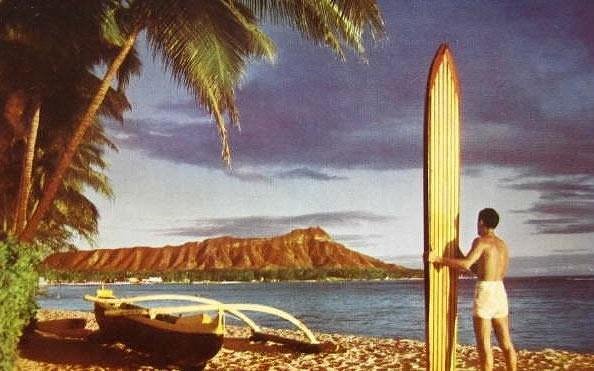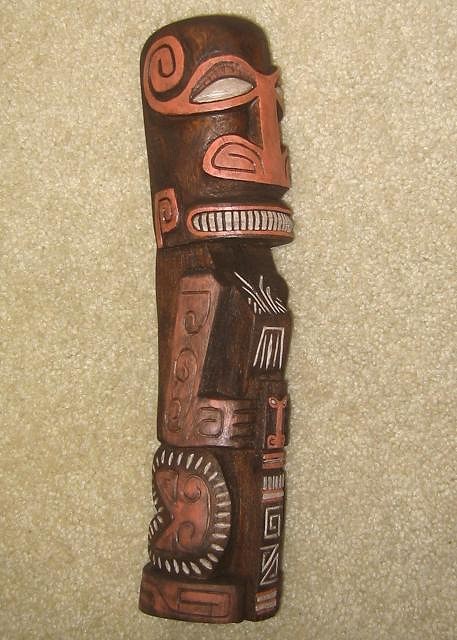Tiki Central / General Tiki
NEW FEATURE: Tiki Central now has image uploading!
|
H

hanford_lemoore
Posted
posted
on
Wed, Aug 2, 2006 2:57 AM
Hi everyone, I've added Image Uploading to Tiki Central! So now, when you want to add an image to your post, all you need to do is:
All without leaving Tiki Central. You no longer have to mess with Shutterfly! The image is hosted on tikicentral.com so we don't have to worry about Shutterfly changing the links on us anymore. This is something that I've wanted to add for a long time, and I'm very happy to have finally tackled it. Please help me test it out, and let me know what you think. This is still in it's early stages of development, and there still may be some wrinkles to iron out. But I hope it makes adding images much easier to posts! Enjoy! ~Hanford |
|
TC
Tiki Chris
Posted
posted
on
Wed, Aug 2, 2006 3:16 AM
It works! |
|
B
bigbrotiki
Posted
posted
on
Wed, Aug 2, 2006 3:26 AM
Boy o boy, I'm a gonna try rightaway! Here I go, with a small souvenir Marquesan adze I found this morning in a junk shop in Berlin, for measly 4.- Euros (no kidding!): DUDD!.....not for me! A rectangular window pops up, but it's a dead one, can't paste anything into it, or move, or even delete it from my desk top. Is this because I am on Mac (power book G4)? Also, my AOL phone hook up here is very dicey...
THERE! I fixed it. Cool-o-mundo. Thank you Hanford, this would belong into Tiki Finds, off course...was just testin' here. [ Edited by: bigbrotiki 2006-08-02 11:03 ] |
|
P
Paipo
Posted
posted
on
Wed, Aug 2, 2006 3:50 AM
Great idea, all forums need this feature. Testing.... |
|
CAA
Chip and Andy
Posted
posted
on
Wed, Aug 2, 2006 4:31 AM
Way freaking cool! I am on a Mac, so I had to upload the image, then cut and paste the code from that window to this. Is that how it is supposed to work? |
|
CH
cheeky half
Posted
posted
on
Wed, Aug 2, 2006 6:23 AM
Testing on a Mac too.
Very nice and simple. Works just like you describe in the instructions. Thanks Hanford. |
|
C
croe67
Posted
posted
on
Wed, Aug 2, 2006 6:27 AM
I'm alson on a PowerBook G4 - worked like a charm! (image from Trader Vic's Tokyo)
|
|
L
Loki
Posted
posted
on
Wed, Aug 2, 2006 6:49 AM
Super easy on a PC....very cool feature |
|
T
tikiwinebear
Posted
posted
on
Wed, Aug 2, 2006 7:29 AM
Excellent idea, Hanford!!! Thanks! |
|
S
SoccerTiki
Posted
posted
on
Wed, Aug 2, 2006 7:55 AM
Testing.....
|
|
P
POCKETIKI
Posted
posted
on
Wed, Aug 2, 2006 9:31 AM
Hi Tiki Central
Mahalo - Trader Jim |
|
UB
Unga Bunga
Posted
posted
on
Wed, Aug 2, 2006 9:34 AM
|
|
T
tikicleen
Posted
posted
on
Wed, Aug 2, 2006 9:42 AM
cool. |
|
T
tikiskip
Posted
posted
on
Wed, Aug 2, 2006 9:46 AM
testing 1 2 3 |
|
P
PolynesianPop
Posted
posted
on
Wed, Aug 2, 2006 9:58 AM
Testes, Testes, 1-2-3 ..... WATAHHH!
|
|
S
Swanky
Posted
posted
on
Wed, Aug 2, 2006 10:04 AM
[ Edited by: Swanky 2006-08-02 10:04 ] |
|
B
bigbrotiki
Posted
posted
on
Wed, Aug 2, 2006 10:21 AM
OK, I'll try again, this time with a snapshot from a Franciscan monastery church that I shot a scene for a TV movie in. This one of two Catholic reliquaries of saints in there, a skeleton covered head to toe in gold and precious stones. This amazing find proves to me that the Melanesian ancestor worship custom of decorating skulls with shells and beads was not so "pagan" after all. Wonder if any of the many missionaries ever noticed that parallel, these type of relics were not uncommon in the Catholic Church.
It did it! Yeah Hanford, you damn' genius! [ Edited by: bigbrotiki 2006-08-02 10:45 ] |
|
T
Tikiwahine
Posted
posted
on
Wed, Aug 2, 2006 10:26 AM
Wonderful addition to Tiki Central! Thank you!
|
|
C
Chongolio
Posted
posted
on
Wed, Aug 2, 2006 10:32 AM
Full on ZAZZ and very cool!!! Thanks Hanford, that is awesome!!
It took a few trys because It kept stallin' out on me. Once I changed the name from the generic number file name from my camera to a text name, it uploaded in a few short seconds. I too was uploading from a Mac powerbook G4.
[ Edited by: Chongolio 2006-08-02 10:33 ] |
|
C

Chub
Posted
posted
on
Wed, Aug 2, 2006 10:48 AM
I like this much better. By the way, if anyone has an old wood boat like this that they want to get rid of, let me know! |
|
B
bigbrotiki
Posted
posted
on
Wed, Aug 2, 2006 10:52 AM
Oh boy, I wanna try again! This time with an alternate proposal for a new Kon Tiki Montreal menu cover. Let's see if anyone guesses were this happened..?
Hey, this is fun! OK ok, I'll stop now :D |
|
LLT
little lost tiki
Posted
posted
on
Wed, Aug 2, 2006 10:59 AM
Thanks Hanford! Much easier! |
|
A
aikiman44
Posted
posted
on
Wed, Aug 2, 2006 11:21 AM
These are pictures from the 8th Annual Dr Jay's Oceanside Youth Triathlon, for 7-14 year olds, a benefit for cystic fibrosis. This year we re-designed the t-shirt and now it's the Tiki Tri. That's my wahini, Audrey, on the left, my daughter's friend Nadia on the right, and moi, at the beginning of the race. Not looking happy because there were a couple of sprinkles, but they went away in 5 minutes and the weather was fine. The kids had a great time. Next year, maybe commemorative mugs? Dr Jay [ Edited by: aikiman44 2006-08-02 11:29 ] [ Edited by: aikiman44 2006-08-02 11:30 ] |
|
H

hanford_lemoore
Posted
posted
on
Wed, Aug 2, 2006 12:17 PM
Thanks for the feedback everyone. It looks like it's going to be a useful addition. And it only took us six years to get!
|
|
AA

Aaron's Akua
Posted
posted
on
Wed, Aug 2, 2006 12:30 PM
Hanford, When uploading, in the "Browse" window, is there a way to pull the JPEG target off a web site rather than off your hard drive? I tried pasting in a shutterfly JPEG web target, but it didn't work. It would be nice to convert some of my "Shutterfly hosted" images into "TC hosted" images. I've often wondered what would happen if shutterfly ever shut down or decided to cancel non-paying or inactive accounts. Really now, how many of us actually buy prints from shutterfly?!! A-A |
|
P
PolynesianPop
Posted
posted
on
Wed, Aug 2, 2006 12:50 PM
I know -- Bosko's workshop garage! (I happened to drop by there one weekend while he was in the middle of carving all the stuff for Mr. Tiki)... |
|
M
Monkeyman
Posted
posted
on
Wed, Aug 2, 2006 12:54 PM
this is helpful to me because the new websense software we implemented here at work prevents me from seeing shutterfly hosted images. Thanks |
|
K
Kenike
Posted
posted
on
Wed, Aug 2, 2006 1:13 PM
|
|
TJ
tyger jymmy
Posted
posted
on
Wed, Aug 2, 2006 1:18 PM
Thanks so much I could never get images loaded . |
|
H

hanford_lemoore
Posted
posted
on
Wed, Aug 2, 2006 1:23 PM
Not currently. Your best bet is to save the shutterfly image to your computer (right-click and choose "save image as" on Windows), then re-upload it on Tiki Central. That might take longer, but once it's done it's done, and you won't need to do that for new photos. Implementing upload-from-web is significantly trickier than what we are currently doing. And a bit of trivia: the reason Shutterfly became the Tiki Central standard was because at the time hard drive space was at a premium for Tiki Central, there were no good free photo-hosting sites like there are today, and Mig worked at Shutterfly at the time and so we had an inside guy working there who would help us out and get us discounts on prints, etc. Wow, times have changed. |
|
H
Humuhumu
Posted
posted
on
Wed, Aug 2, 2006 1:36 PM
|
|
S
Sneakytiki
Posted
posted
on
Wed, Aug 2, 2006 2:23 PM
To drown sorrow, where should one jump first and best? "Certainly not water. Water rusts you." -Frank Sinatra [ Edited by: Sneakytiki 2006-08-02 14:24 ] [ Edited by: Sneakytiki 2006-08-02 14:30 ] |
|
B
Benzart
Posted
posted
on
Wed, Aug 2, 2006 2:44 PM
This looks Great!. Thanks Hanford |
|
A
amiotiki
Posted
posted
on
Wed, Aug 2, 2006 3:00 PM
Now THAT'S a SCORPION!!!
My favorite flowers Hanford baybee - you rock! |
|
G
GatorRob
Posted
posted
on
Wed, Aug 2, 2006 3:22 PM
From one programmer to another, isn't it great when you code something up that everyone's been wanting for a long time and now everyone calls you a genius?! Good work Hanford, works great.
|
|
S
sungod
Posted
posted
on
Wed, Aug 2, 2006 5:14 PM
|
|
S

stuff-o-rama
Posted
posted
on
Wed, Aug 2, 2006 5:18 PM
I don't know why, but this photo and every re-invention of it kills me everytime! |
|
TL
Tiki Lee
Posted
posted
on
Wed, Aug 2, 2006 5:32 PM
Testing
|
|
H

hanford_lemoore
Posted
posted
on
Wed, Aug 2, 2006 6:34 PM
Yes! Quite. It took me longer to get to than I ever thought it would, but it required me learning the ins-and-outs of tacking onto the existing Tiki Central memberlist. We used to have a 3rd-party Gallery, and not only did it not tie into Tiki Central very well, we got HACKED because of it! Overall I'm happy with how this is turning out and I hope that someday it will lead to bigger and better image-related features. ~Hanford [ Edited by: hanford_lemoore 2006-08-02 18:46 ] |
|
J
JohnnyP
Posted
posted
on
Wed, Aug 2, 2006 6:58 PM
Thank you. I'm on dial up and the pictures loaded a lot faster than it typically takes to put them on Shutterfly. Great addition to TC. |
|
K
Karbora
Posted
posted
on
Wed, Aug 2, 2006 7:04 PM
Karbora |
|
MN
Mr. NoNaMe
Posted
posted
on
Wed, Aug 2, 2006 9:15 PM
Thank the tiki gods! And you too Hanford. I'll buy you a mai tai tomorrow night. I guess I'll have to drink it though. Can't let it get warm ya know.:) |
|
T
TikiPug
Posted
posted
on
Wed, Aug 2, 2006 9:38 PM
|
|
8T
8FT Tiki
Posted
posted
on
Wed, Aug 2, 2006 10:06 PM
I used the new feature for the first time and had no problems. Thanks for finding a way to keep those pesky red x's from appearing just because shutterfly changed something. Now I have to go back and get my old photos replaced with TC hosted ones so my carving thread will make sense to any new viewers. BTW, here is my newest creation: 18" walnut replica of ol' 8FT himself.
|
|
G
GatorRob
Posted
posted
on
Thu, Aug 3, 2006 8:44 AM
One suggestion... display the bbcode in a text box with a "copy to clipboard" button next to it. Then on the message editor page, you can add a "paste from clipboard" button that will paste the bbcode to the current cursor location. There is a way to do this that works quite well, but it only works in IE (but there may be a workaround). Here are a couple of links if you're interested: Or, alternatively you could also just insert the bbcode directly into the editor at the current cursor location from the image upload page. No copying or pasting required. These are just some thoughts I had that I thought I'd share. As it is, it works great and is a BIG time-saver over using 3rd party image hosting sites. Rock on! |
|
SF
Swamp Fire
Posted
posted
on
Thu, Aug 3, 2006 9:42 AM
test |
|
T
Tiki-Kate
Posted
posted
on
Thu, Aug 3, 2006 11:08 AM
This is so much easier than dealing with Shutterfly. |
|
H

hanford_lemoore
Posted
posted
on
Thu, Aug 3, 2006 1:29 PM
I was going to do that until I realized it only works on IE, and then I didn't want to go and program a button that only appears in IE and have to have two sets of instructions, etc. I think the javascript insert-at-cursor could be pretty cool. There's a lot of possibilities with this ... |