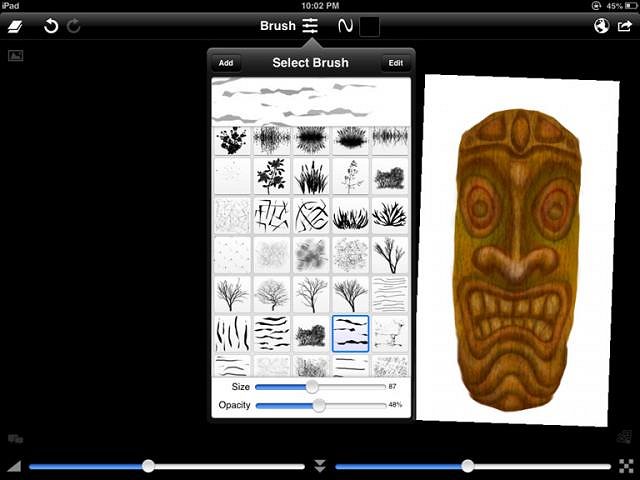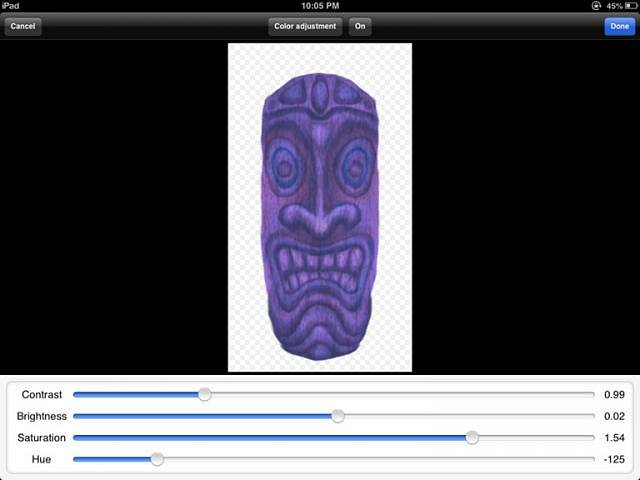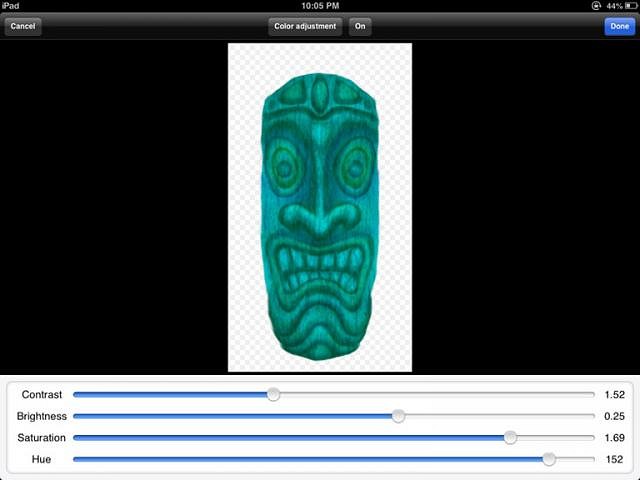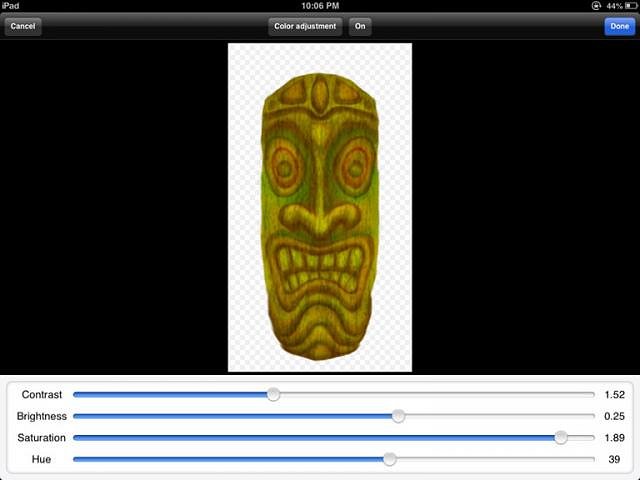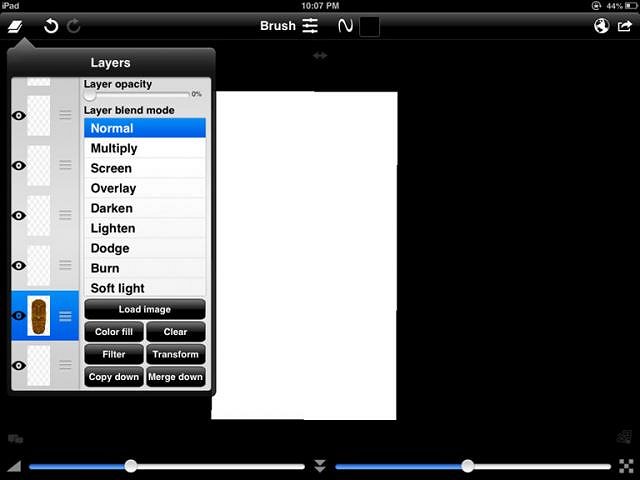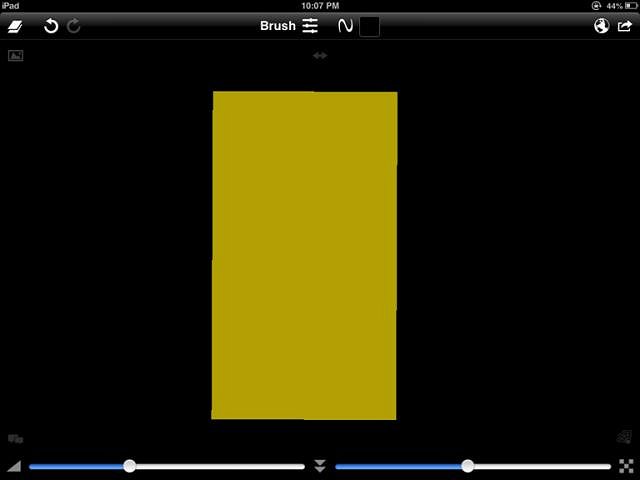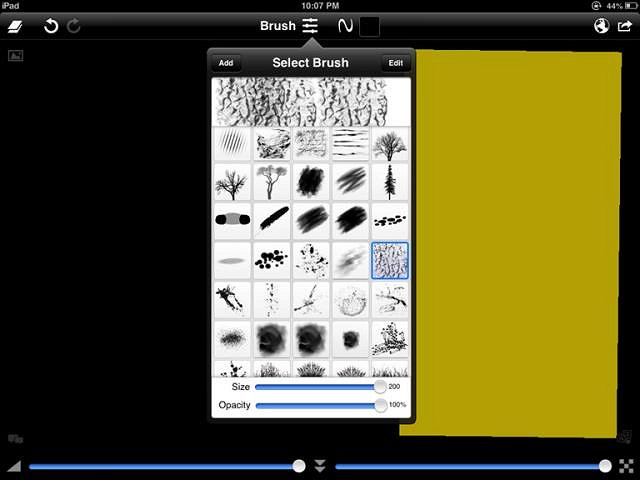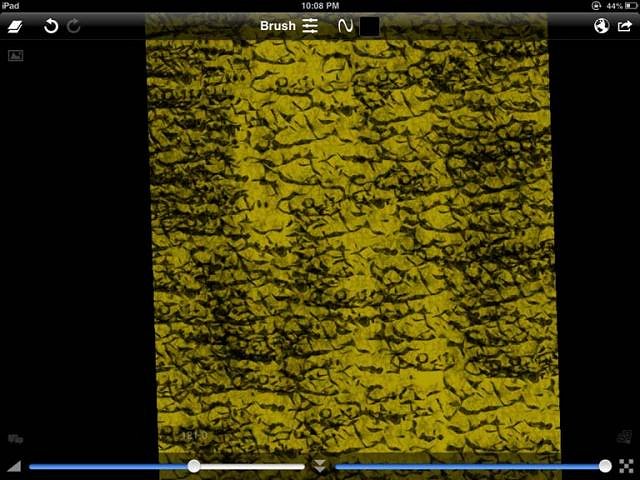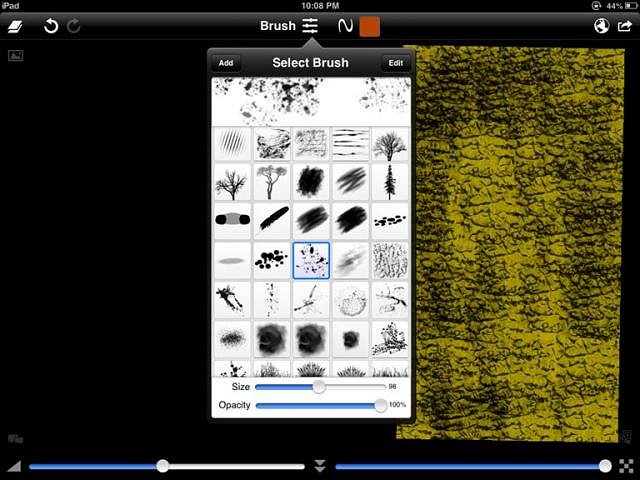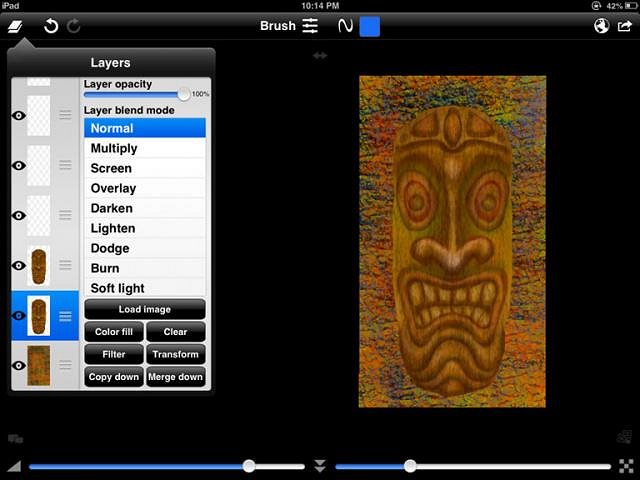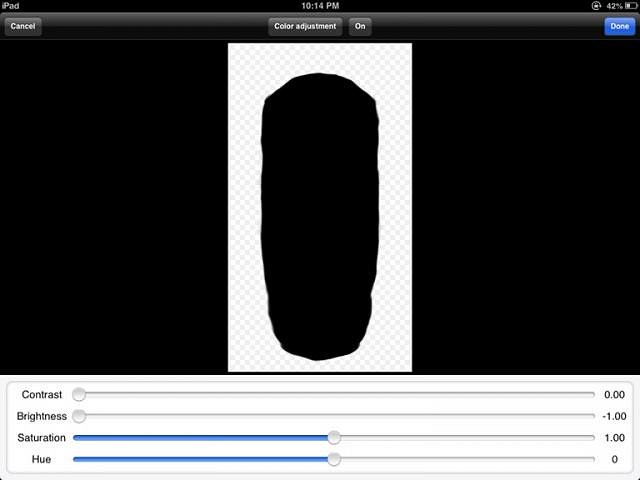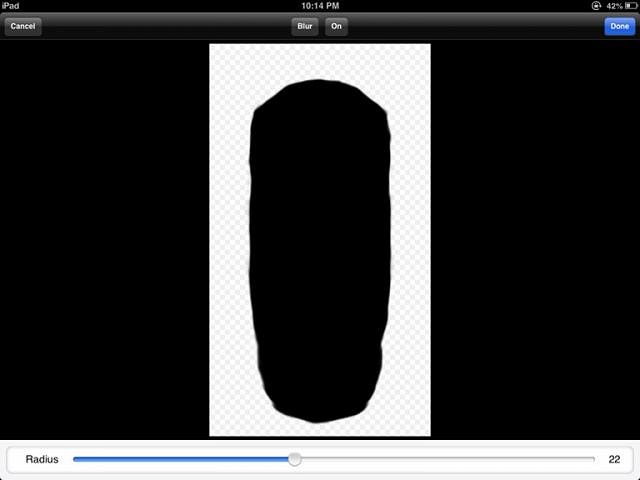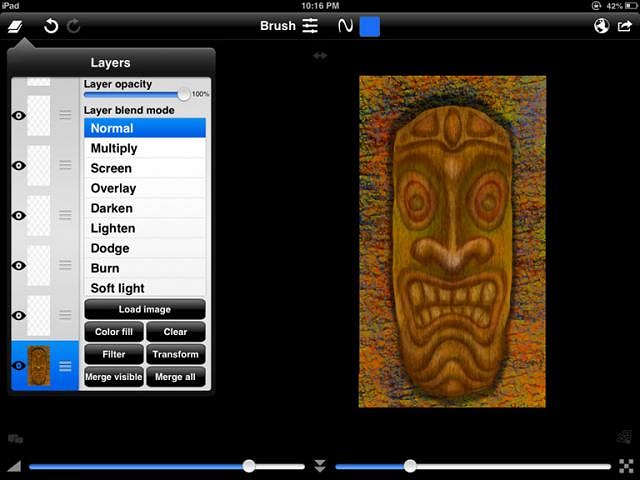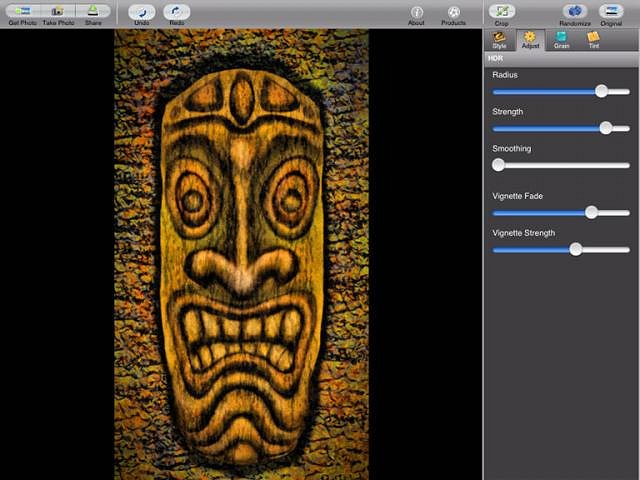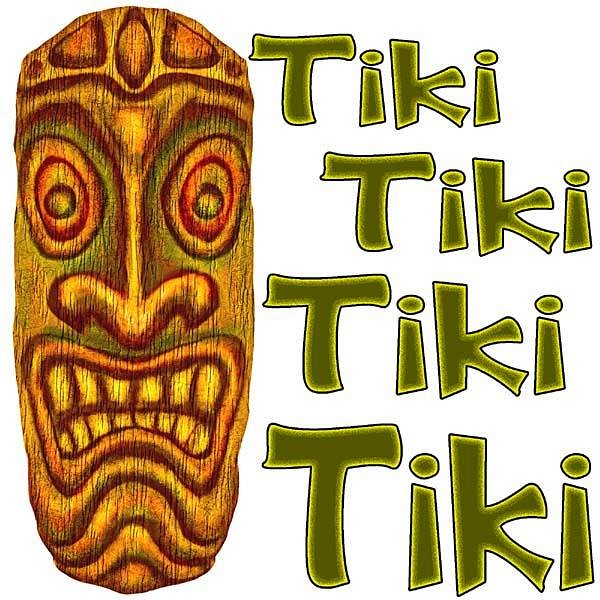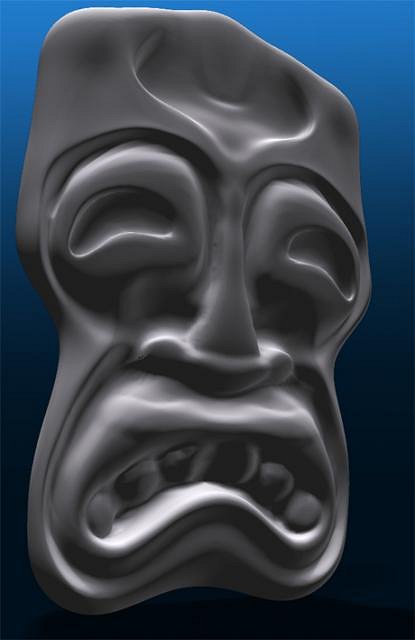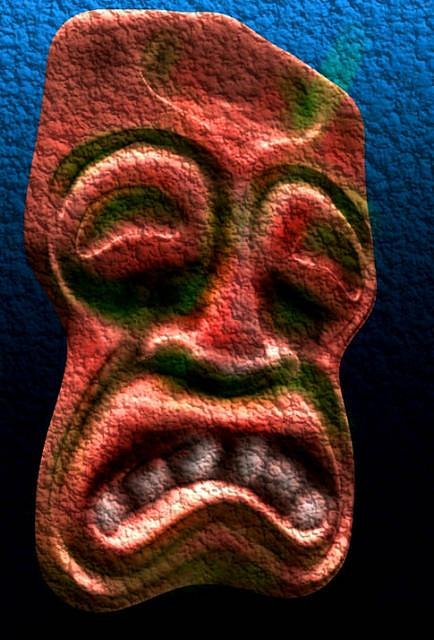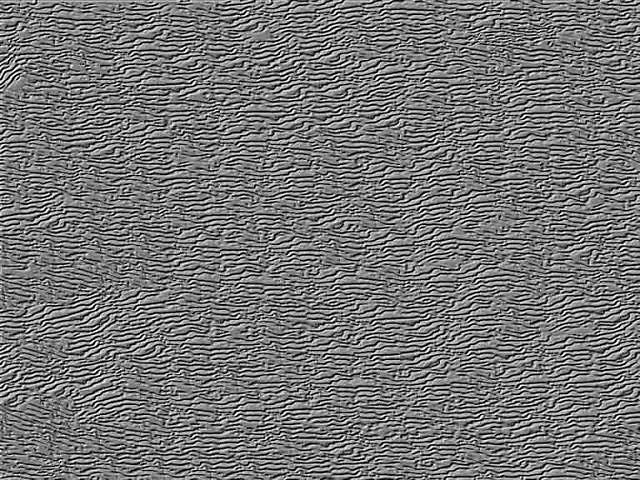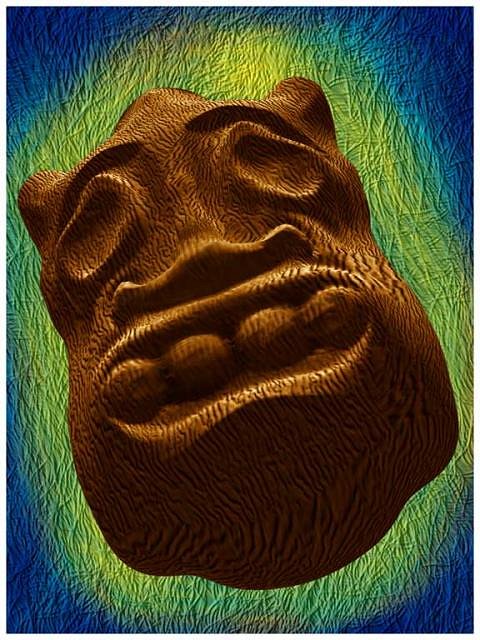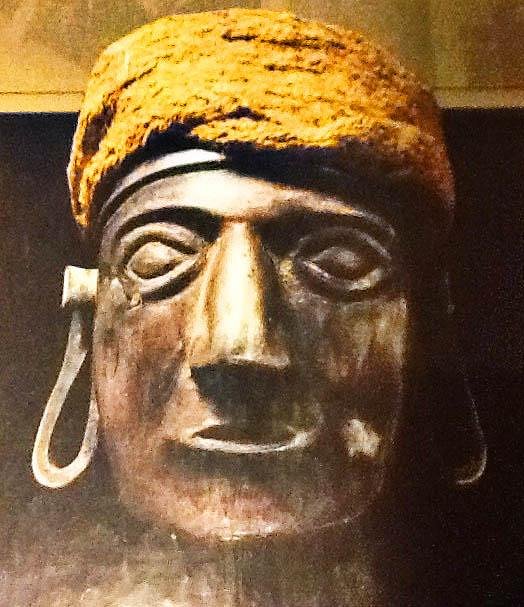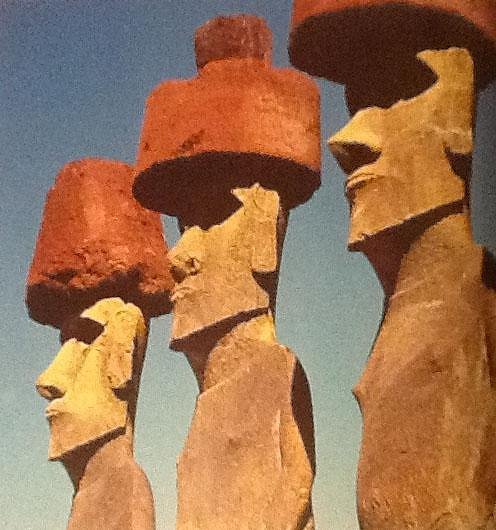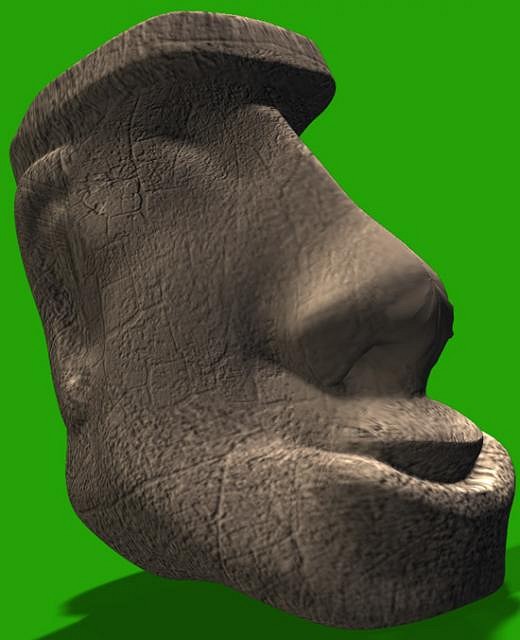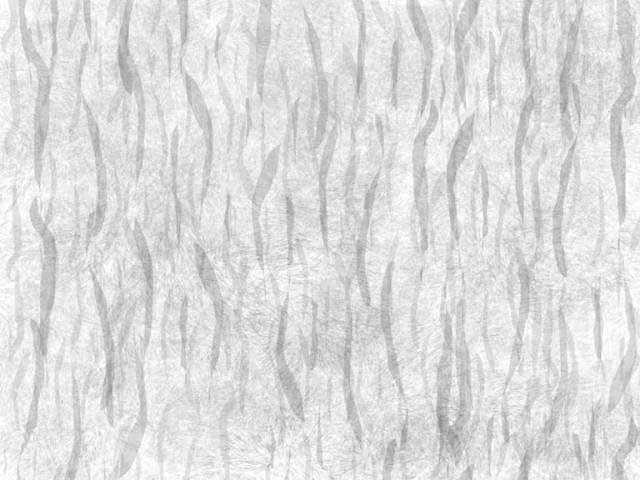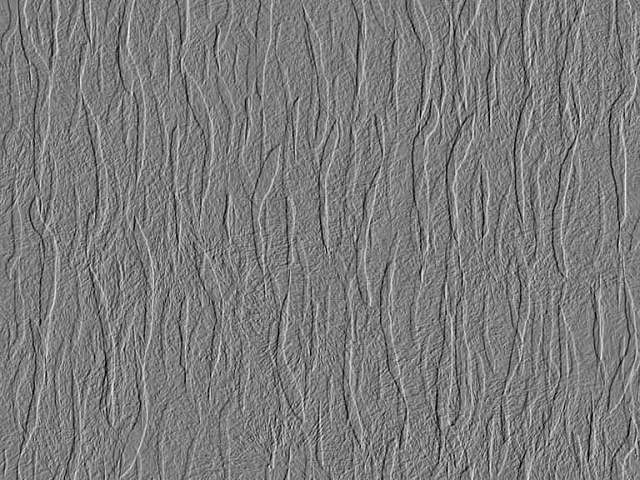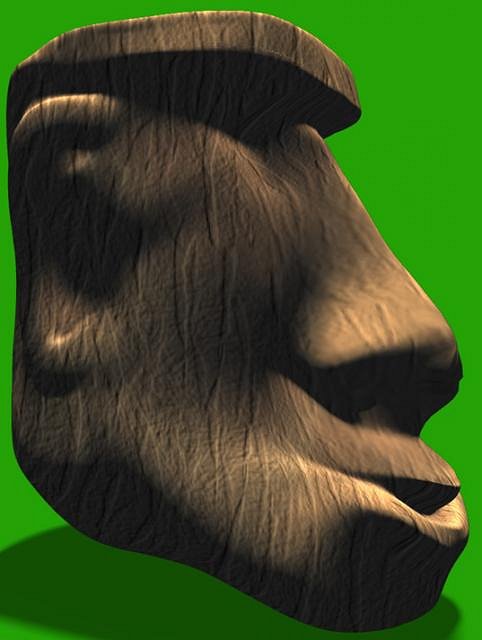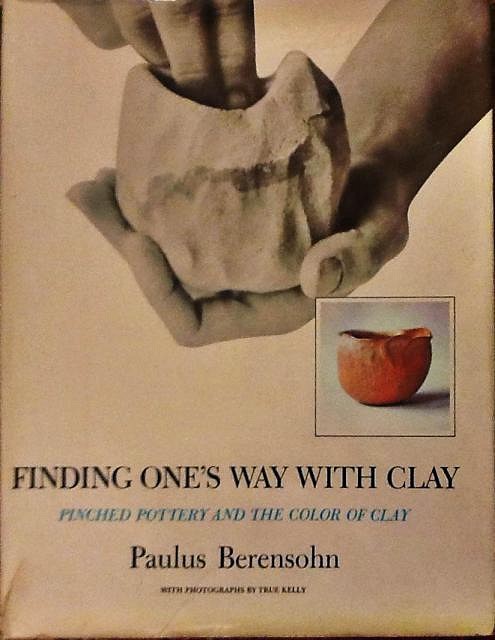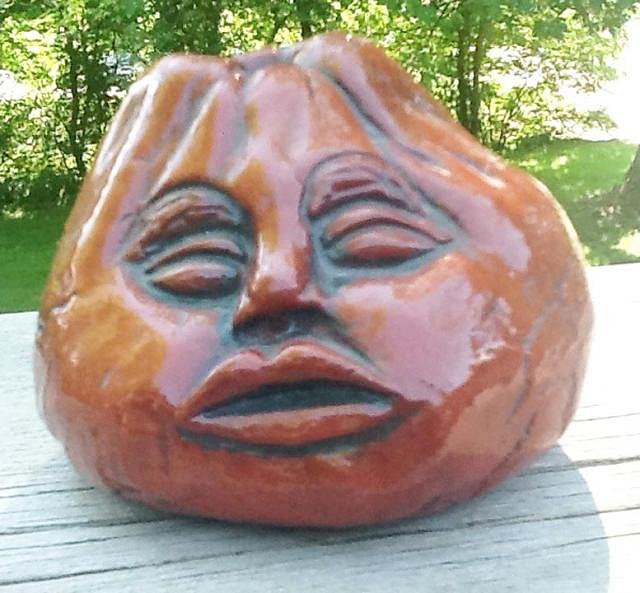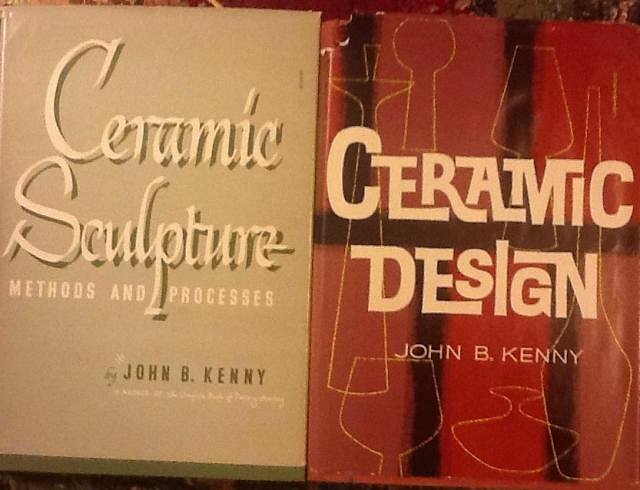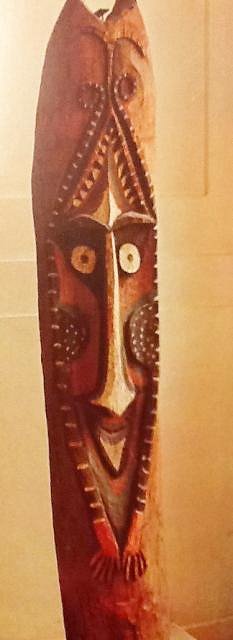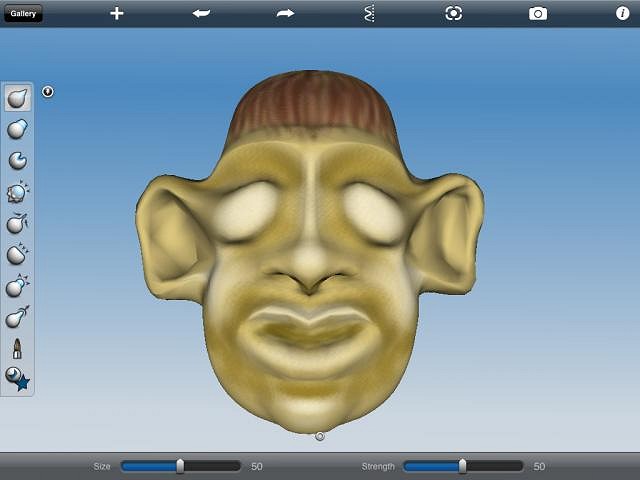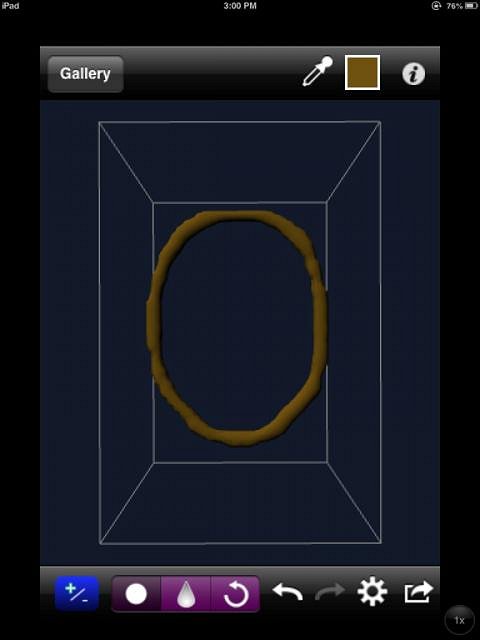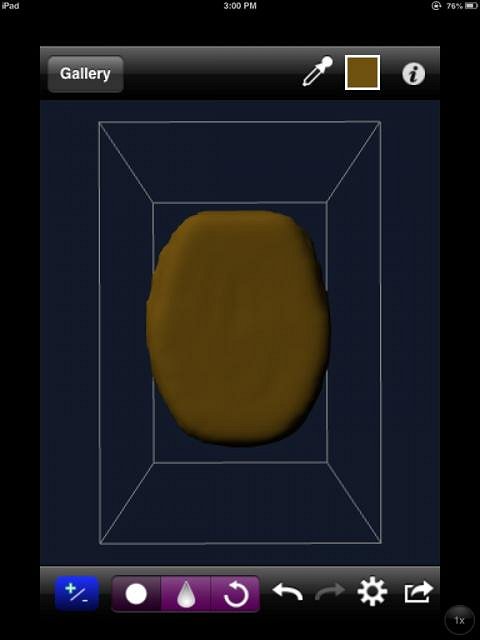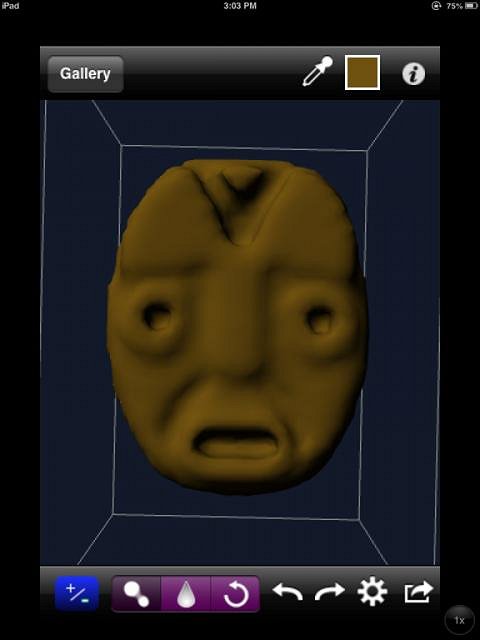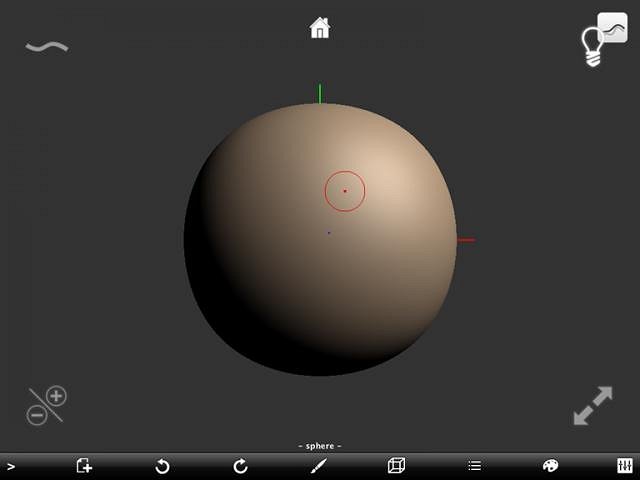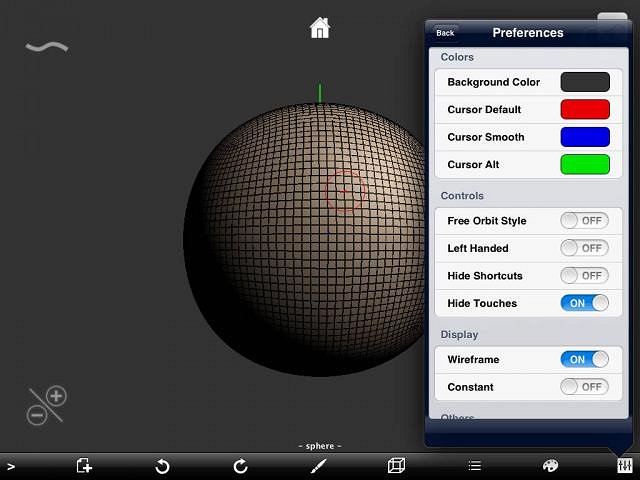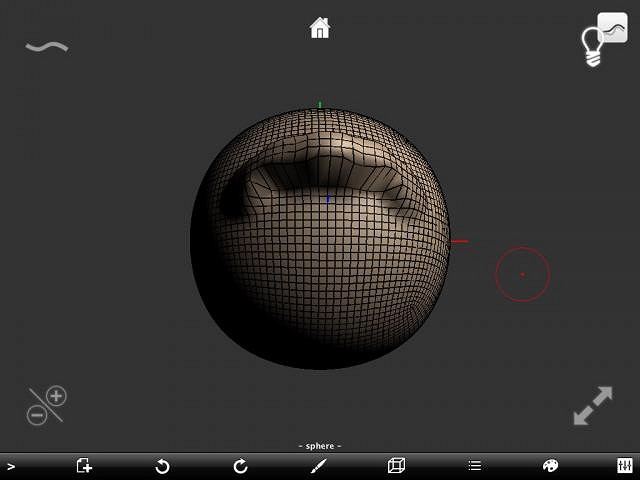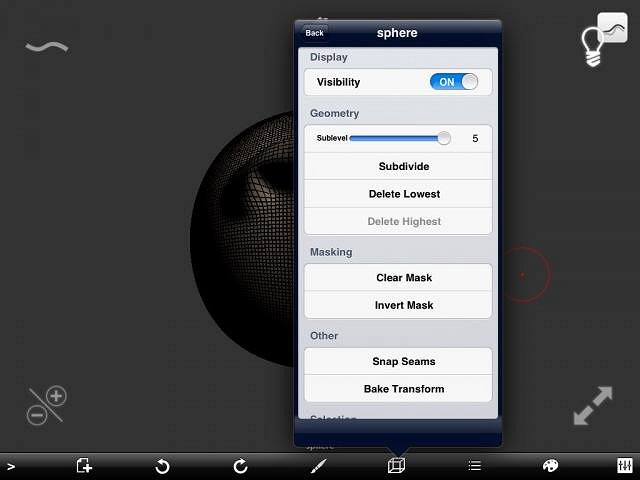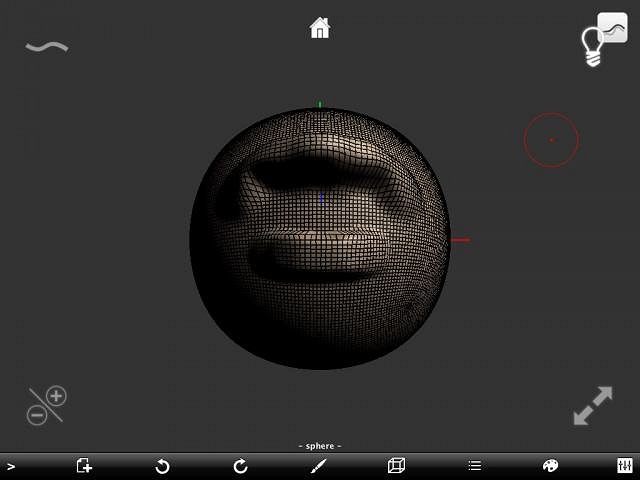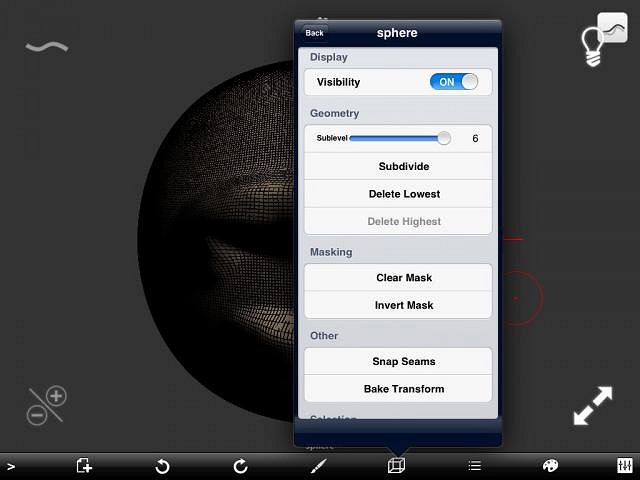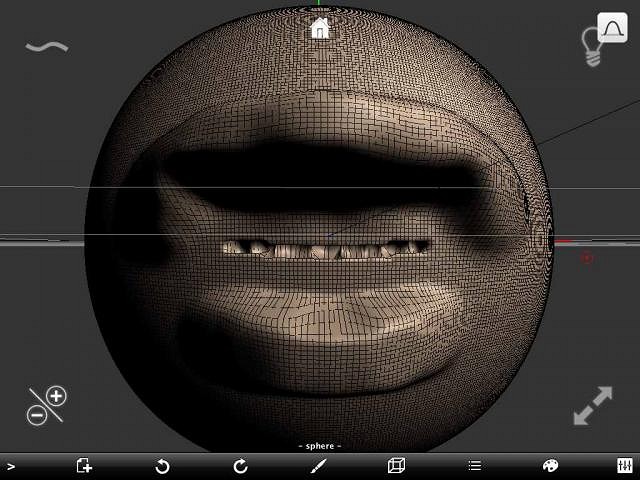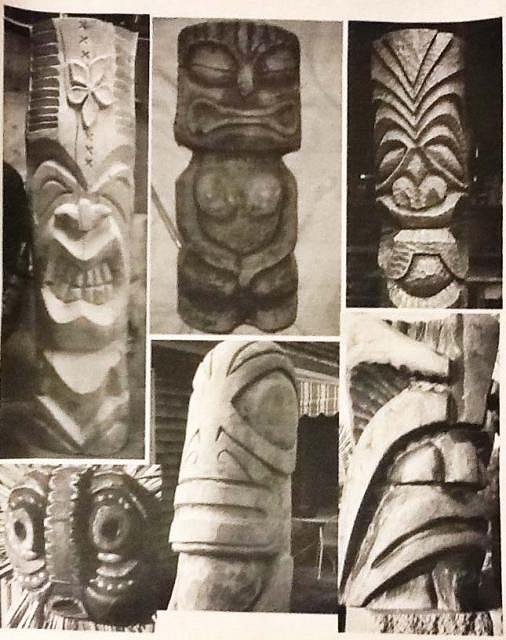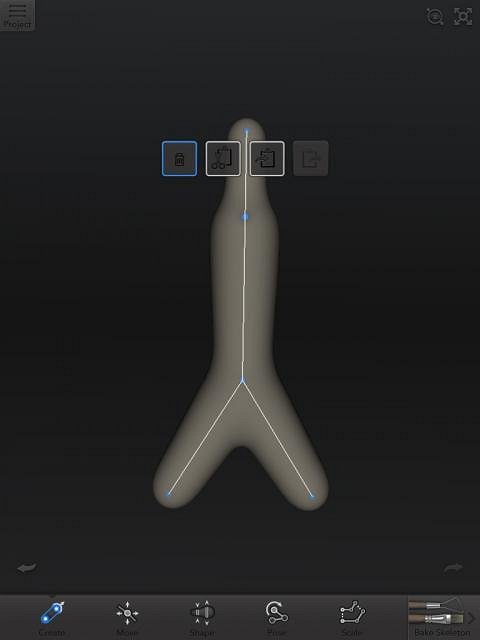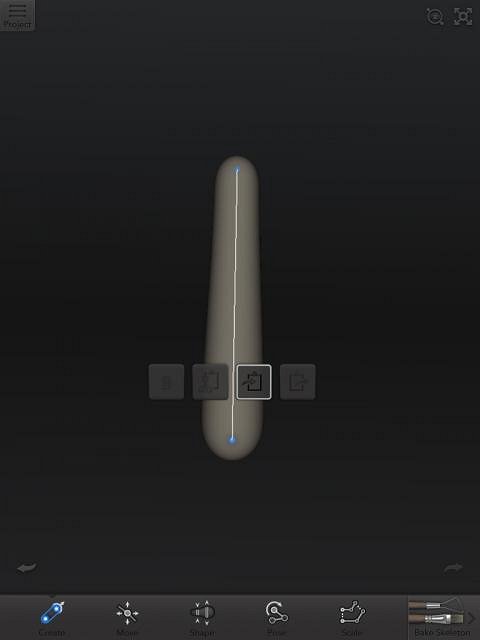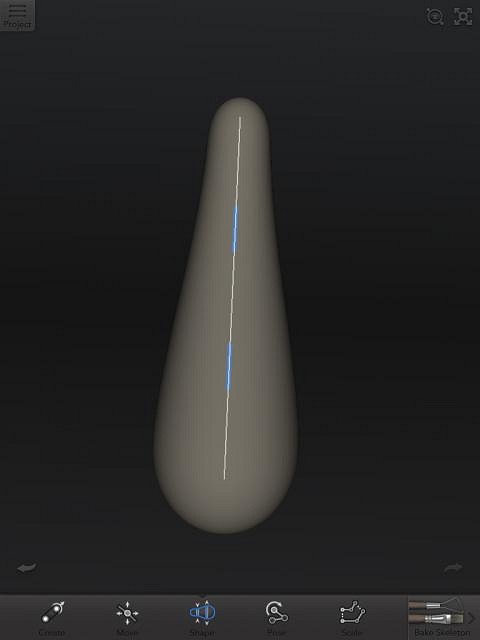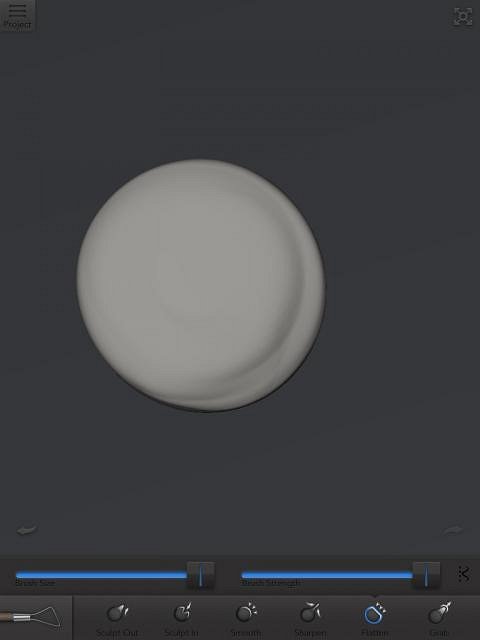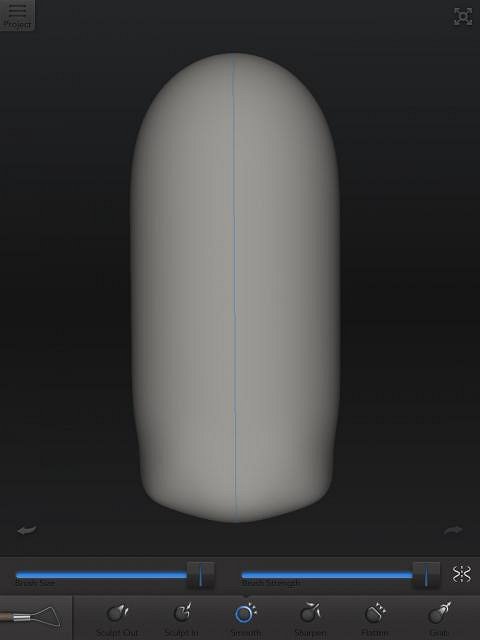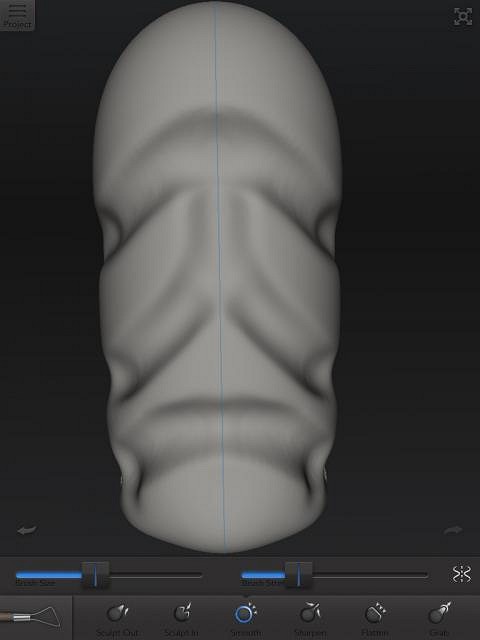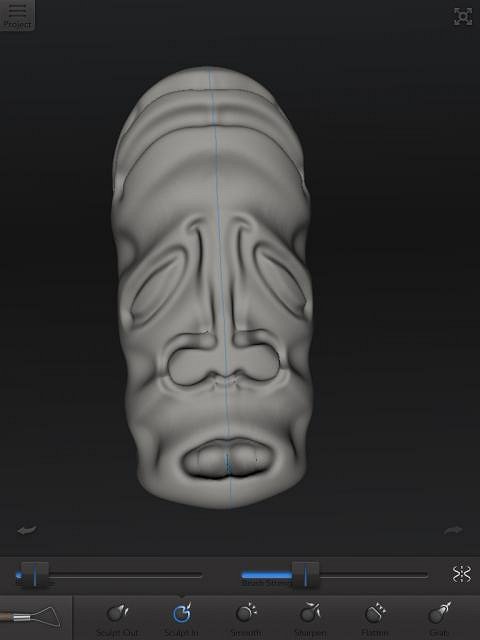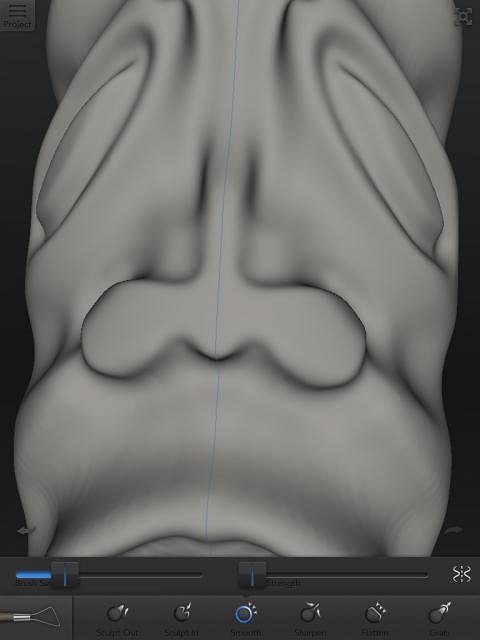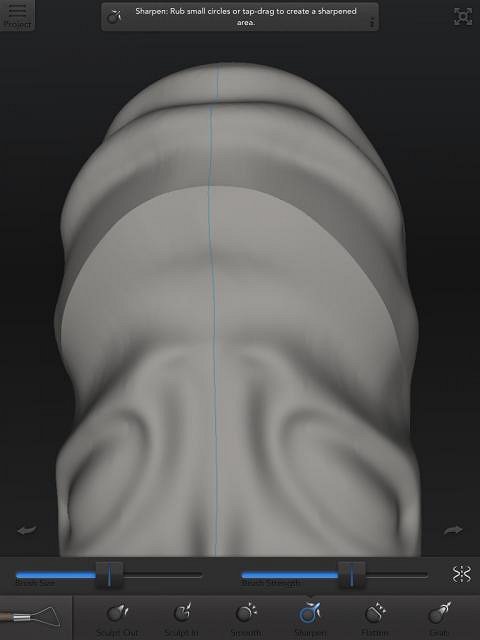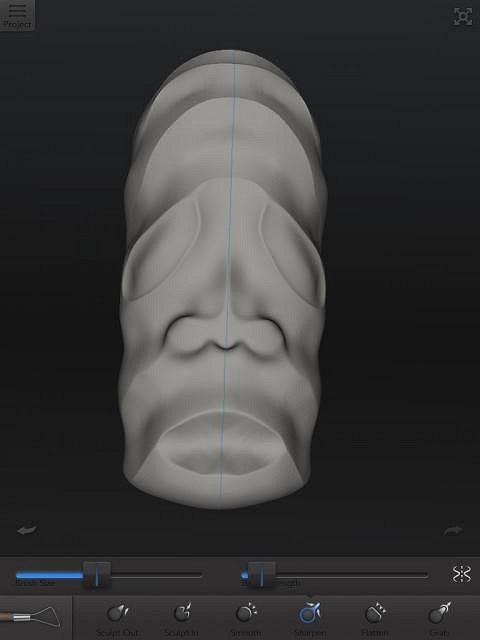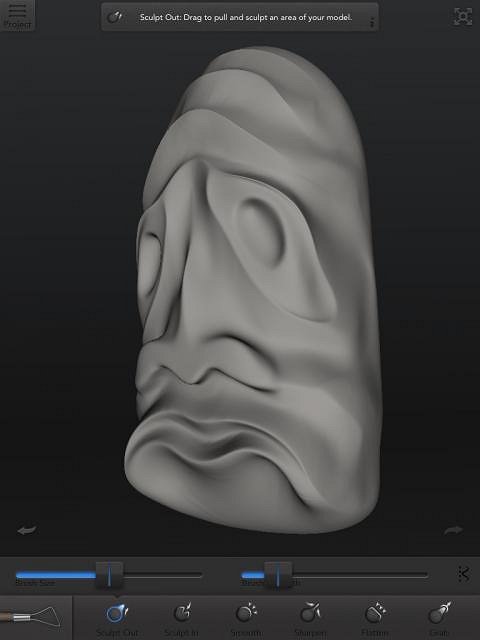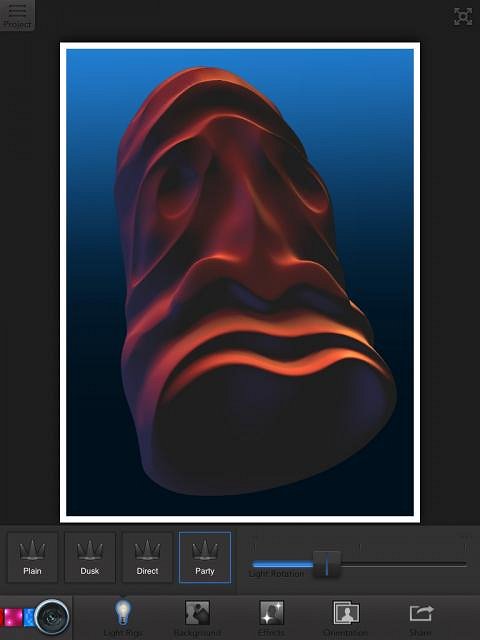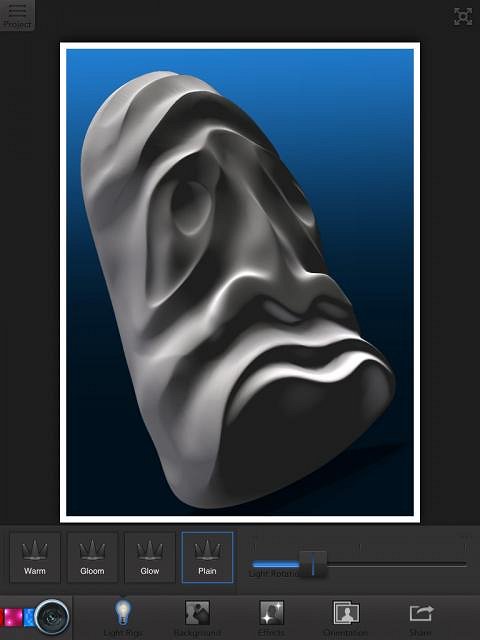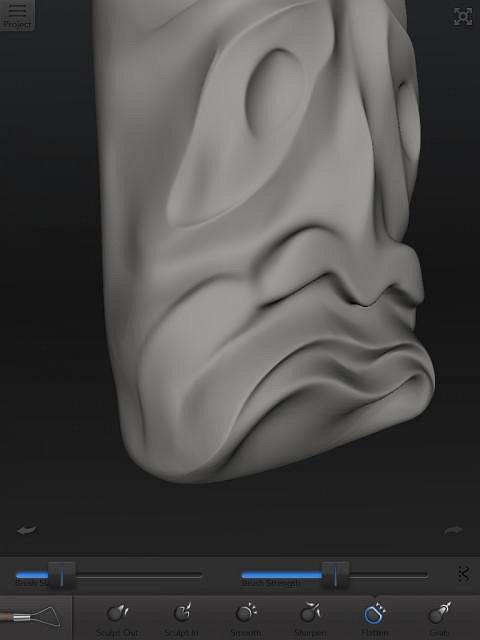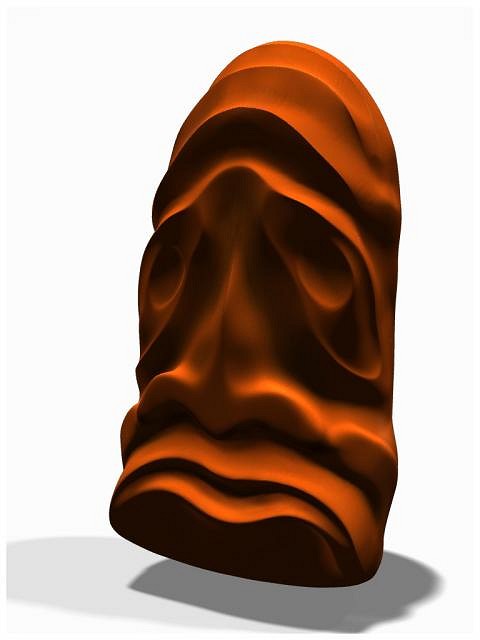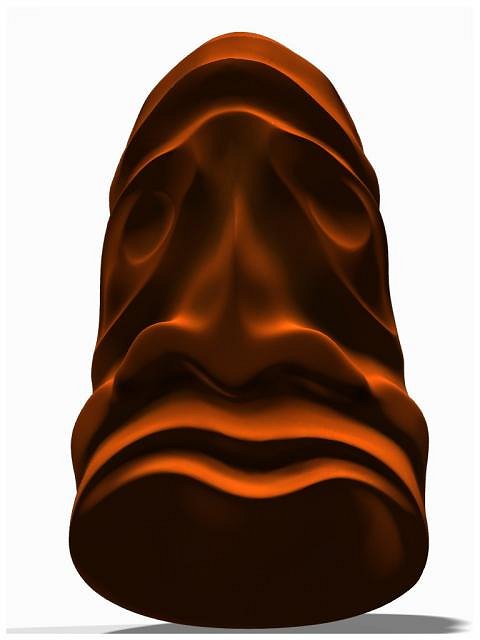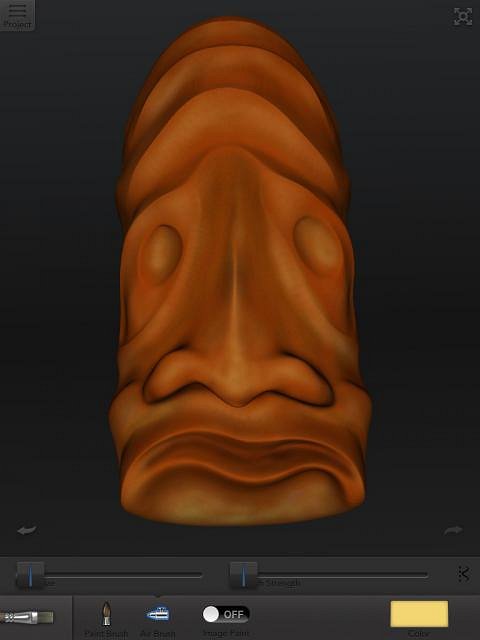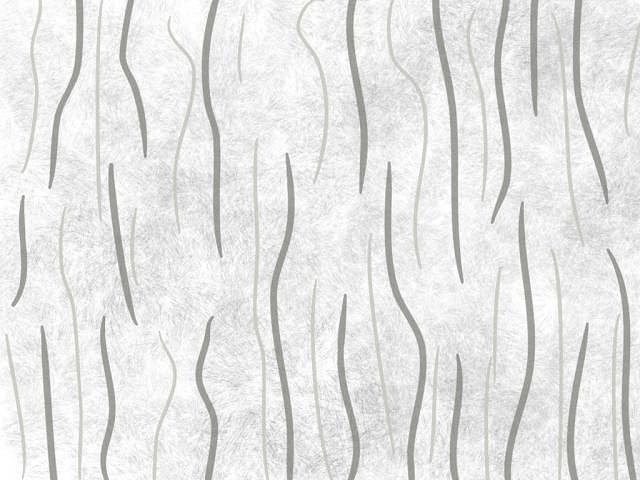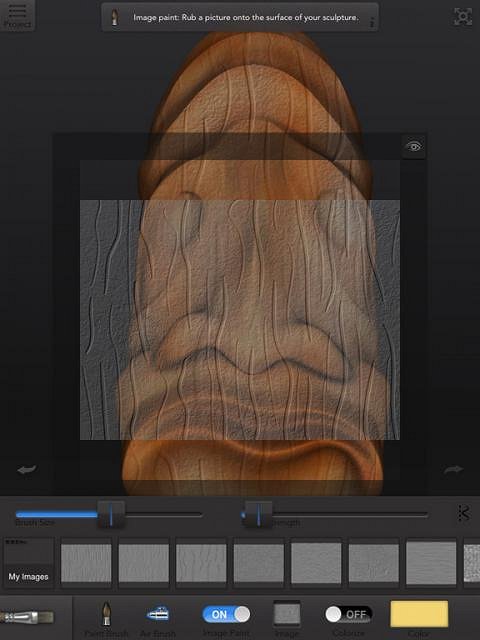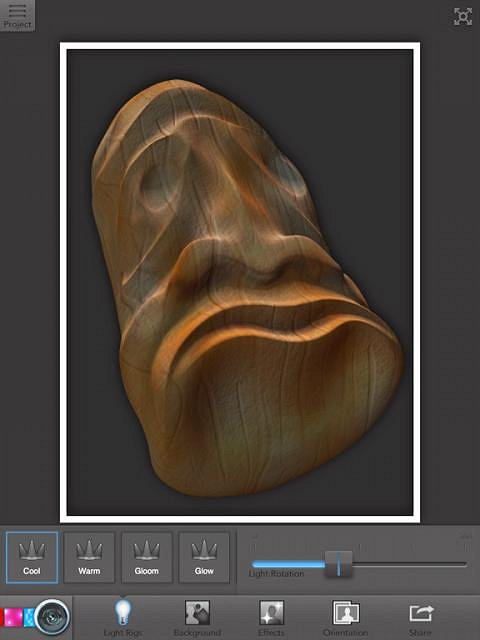Pages: 1 2 3 4 5 6 7 306 replies
|
D
danlovestikis
Posted
posted
on
Wed, Jun 12, 2013 9:44 PM
Hi Swizzle, we miss you here in California. Hey Gene did you notice my name pop up in Hale Tiki's comments? I decided that meant I should write. Just a short story from my mom. She once pointed out the differences between two men giving speeches. One many was brilliant and articulate while the other personable and funny. They both spoke on the same topic. While the speakers were making their point they had different groups in the audience paying attention. We are all different and special. When doing art we are reaching different groups of people too. Dan's done 3 posts on TC and a few emails. I've done a lot more. However neither of us can photoshop or manipulate digital images on devices such as Gene uses. His tutorials are perfect for us. I feel as if I decided to try this I have the best reference place to go. This thread is of great interest to me as it is without changes. I'm paying attention. I like to see constructive criticism such as, "hey Wendy your perspective is off in the right All I have to say is that this is a great thread. Excellent photos and good detailed descriptions. It reaches the audience at my house and I sure hope the show continues. We need more people interested in tiki and we don't need to chase them away. Enough said, Wendy |
|
HT
Hale Tiki
Posted
posted
on
Thu, Jun 13, 2013 3:43 AM
^This :) Also, once again, your mother sounds like an awesome person. |
|
TG
Trader Gino
Posted
posted
on
Thu, Jun 13, 2013 7:35 AM
|
|
V
VanTiki
Posted
posted
on
Thu, Jun 13, 2013 12:00 PM
Wendy - Mahalo for this - I could not agree more. Creating Tiki is a place for creators to bounce ideas and techniques off other creators: Why is this glaze running? What is wrong with the shadows on this drawing? We are making stuff. We help each other out. We give pointers. We describe our process. If we don't dig what we see, we learn what we can from the thread and move on. Henrik "VanTiki" |
|
SDT
Sweet Daddy Tiki
Posted
posted
on
Thu, Jun 13, 2013 4:18 PM
I totally agree with Trader Gino about the symmetry - I was going to say something similar but he said it better. Also, I like your attitude and perseverance. |
|
GSM
Gene S Morgan
Posted
posted
on
Thu, Jun 13, 2013 7:48 PM
Trader Gino and Sweet Daddy Tiki .... Thanks for finally posting some constructive criticism ... Yes guys creating without symmetry is good advise and I do that mostly in my work. I have not posted any of my other images here because most of my work is not tiki. I tried posting one of my more realistic images and got immediate crap for it. This entire thread was intended to be an introduction to tiki on the Ipad for folks who had never worked digital. Mirroring makes it easier for beginners. I was trying to get folks to start creating stylized tikis right away to help build confidence. If you look at the beginning of this series of post you will see the final design which I will use for a t-shirt or other clothing. I like my designs straight on. It is just my style ...... |
|
GSM
Gene S Morgan
Posted
posted
on
Thu, Jun 13, 2013 9:21 PM
First I want to thank Vantiki, Bigbadtikidaddy, Swizzle, Wendy, and the several people who have sent me PMs. It is so good to hear voices of reason out here in the Tiki Central jungle. To me, you folks are the real backbone of this forum. I took a break from this thread yesterday because all the drama was bumming me out. I went to a Pokey LaFarge concert to cheer up. I came back and read the Hale Tiki post. Some of you may wish to stop reading now. Wendy often says what a great guy Hale Tiki is and I have great respect for her. But, his post was just more of the same. I have seen this so many times on other threads where the punk kid comes on insulting someone and as soon as other folks start to objecting here come Hale Tiki acting all indignant defending him. Is he the punk kid's dad or maybe big brother' I detect a kinda George and Lenny vibe here. First thing …. Quoting Hale Tiki: “all thoughtful criticism is helpful, no matter how it's conveyed” I know he has gone to all those wonderful art schools and I suppose they define “thoughtful criticism” differently than I would. Almost ever word from punk kid has been hateful insults. Sorry I wasn't being helped by that. You will not find some of his earliest ones here on this thread, because he went back and deleted them. Covering his tracks, sneaky guy, dishonest as well as nasty. You will not find where he said my work looks like it was done by a 5 year old. You might find where he called my work “scribbles”. When I tried to post a very positive comment on Hale Tiki's thread he did not reply but within minutes the punk kid commented: “Gene, no more tutorials! It had to be said” and then a little later “They are(the tutorials) 'Justin Bieber' good” That was just all so helpful. I should be thanking him for such “thoughtful criticism” I know these guys are drinking buddies, but what is this relationship where their main activity is ganging up on and attacking folks. Second thing …. Another Hale Tiki quote: “ And for everyone else, stop stirring up shit” Folks he is saying your comments are not allowed. I have not been to great art schools but I did study some psychology and guys what he is saying is that he is a Superior Being and all the rest of us are of no value. If you are to ever get this site back you will have to stop this. The only way to do this is to ignore these guys and start contacting the forum administrator. My guess is that the powers that be condone this nastiness. I'm on lots of different forums and have never seen such mean behavior allowed. Only the folks in charge can fix your TC. The remainder of Hale Tiki's post was a lecture on how I needed to study art more and read some books. I was studying art and tiki long before this dude was born. (I'm and old fellow you know, I think he mentioned that) You all may comment about all my tiki designs, but I want to say that they look the way they do because I chose to have them look that way. I am happy with my stylized tikis. They work perfectly as designs on my CafePress products. I do not apologize for my images . They are what they are and they work fine for me How many times do have to say, “I'm not a fine artist”? I make graphic designs. I have my own style and I like it. If you don't like them, don't look at them. If you got some cool tips on improving them, give them too me, I listen. What bothered me most about this more than a page of conflicting post was that over the last 48 hours it has got almost 1,000 hits. And, I wasn't even there. I always figure if I can get 100 or 150 post a day enough folks are checking in that I should continue. But I wasn't even posting. Does that mean that 1,000 folks came here because Hale Tiki had posted? That scares me. Folks I'm done. For the folks who have been actually following my post for the information and encouragement, I'm very sorry. I'm a pretty busy guy and I invested much time and effort in compiling these post. I'm running out of time. I wanted to show you something no one else has. I believe that creativity and imagination defines humanness. Folks are happiest when they can express their creative urges. All this crap about judging art denies your own personal creative spirit. Don't buy it …. Someone once said …. Don't let the bastards hold you down …. Thanks folks …. so long ….. Bon Ton Roulett Y'All …... Gene |
|
D
danlovestikis
Posted
posted
on
Thu, Jun 13, 2013 9:37 PM
Vantiki, Bigbadtikidaddy, Swizzle and Wendy hope that you'll stay with us and know that we were fans of yours. I've enjoyed your posts and I'll miss them. This makes me very sad. I hope we'll be in touch in the future. Wendy |
|
ATP

Atomic Tiki Punk
Posted
posted
on
Thu, Jun 13, 2013 10:34 PM
Is this the insults & lies you are talking about Gene? This is an "Honest Assessment" and one person's opinion offered in a straight non-sugar coated manner At no time did I make personal remarks or insults to you, nor did I ask you to stop posting or leave Tiki Central Yes I don't like your work & you clearly have no understanding of what Tiki is by your examples No one (including myself) has asked you to leave. |
|
S

swizzle
Posted
posted
on
Fri, Jun 14, 2013 4:21 AM
And yet.... |
|
HB
happy buddha
Posted
posted
on
Fri, Jun 14, 2013 5:19 AM
Whoa I just found this thread.. As far as I can see, and for what it's worth (nothing), it goes like this: the guy could use computer programs that others here would like to learn to use. They found his posts, and enthusiasm, helpful. ATP and Hale Tiki were making the point that any 11-year-old today can use a computer program. That doesn't make you an 'artist'. They are not wrong. And Gene, if you were to post your work on any of the given main 'art' sites out there, you would have left after your first post. Those folks make ATP look gentle. Keep posting your tutorials for the folks that find them useful. That was your intent, yes? If you're as old as you say you are, you should be able to take a little criticism w/out packing up & going home. |
|
HT
Hale Tiki
Posted
posted
on
Fri, Jun 14, 2013 8:26 AM
Not quite. Though you're right, they're extremely user friendly, and children by the age of 11 have more knowledge and skill with computers than people 4 times their age. They're the information generation. But that's beside the point. To those reading this, be warned that from this point forward, I have done away with niceties, as it would appear that Gene has no interest in showing them to me. You may be offended by what you are about to read, and for that I am sorry, as I hate when there is any negativity on Tiki Central, and hate that I have to contribute to it. But Gene touched a nerve, and was not very kind. Though rest assured, no matter what else is said, it is the last thing I have to say on the matter, and I will not be responding to any other messages posted on this thread, so as to not antagonize anyone else. I've never been rude, mean, or negative towards others on the site, and Gene's accusations and attitude are unacceptable in my book. For the following, I apologize. I don't even know where to begin with you, Gene. I really don't. I tried to be nice, and helpful, and help you grow as an artist. It was sincere. I didn't say anything insulting. If you were insulted by me saying that there's room for improvement in your work, then tough shit, Gene. If you don't have any interest in growing as an artist, then perhaps you should put down the brush, or in this case, the finger. I'm not here to coddle you, I'm not your mother. I put time and thought into a message that was meant to diffuse a situation, because you were offended, and others were being offended for you, and I don't like seeing conflict on Tiki Central. Because I cared about your feelings, and wanted you to grow as an artist. Why? I don't know you from Adam, Gene. But you showed some passion for Tiki, and that's what this site is about. So I did my best, and tried to be as helpful and thoughtful as I could. I didn't insult anyone, I didn't call anyone names, and I wasn't rude. I don't appreciate your message, or you twisting my words. I spend a lot of time everyday on this site, Gene. I contribute. I try to provide thoughtful feedback to artists, I soak in as much information as I can, and every day I'm grateful for people who post information that I would otherwise never know about a subject that I hold so dear. So don't you DARE suggest that I'm some type of tyrant who is trying to cater the site to my own needs, and should be booted by a moderator. I looked at your post history, Gene. 99% of your posts are about your own work. 28 of your posts were on other threads. It's all been about your "art" for your Cafepress site. It's obvious that your only interest in tiki is to make money. If you want to throw stones, I'll throw stones Gene. You haven't contributed anything to Tiki Central unless it was about your own work. You've shown no interest in the history, the music, the food and drink, and the people. Above all, the people, Gene. I've had the pleasure of meeting a LOT of people from Tiki Central, and I've put myself in the poorhouse, at times, so that I could contribute to tiki culture, and go to the events, and meet the people that make Tiki Central great. It's been some of the best times of my life, and there are some of the most talented, wonderful, thoughtful, and intelligent people that I've ever met on this site. People who care about Polynesian Pop, and want to see its traditions preserved, new ones started, and separate the wheat from the chaff. And with your work, your selfish attitude, and your bastardization of tiki that you call a style, you sir, are chaff. [ Edited by: Hale Tiki 2013-06-14 09:46 ] |
|
GSM
Gene S Morgan
Posted
posted
on
Sun, Jun 16, 2013 7:07 PM
Hello, my name is Gene. I am 67 years old, (Is that too Old) I love long walks on the beach, quite times relaxing under the tiki torches and … Oh crap … I can't do that … I don't live in California. As always I have a couple of other things first. I wanted to clear some stuff up. I get the feeling that folks think I'm a new kid here on TC. Several years ago I was traveling and had a 3 hour flight ahead of me so I stopped at a news stand or maybe it was BAM. I saw the magazine called Tiki. On my flight I read it front to back twice. Wow, what a cool and fun thing was this. Next thing I know I found TC and have been here every since. http://www.tikicentral.com/viewtopic.php?topic=40510&forum=18&vpost=598554 http://www.tikicentral.com/viewtopic.php?mode=viewtopic&topic=40834&forum=21&start=0 http://www.tikicentral.com/viewtopic.php?topic=43359&forum=18&hilite=sculptris The second thing that some folks seem to get wrong is thinking that I only do this to get people to buy stuff at my Cafepress shop. Man, I don't get that. I explained before that you folks don't buy my stuff. I know that and accept it. I must say if I was trying to market my stuff I would not be explaining an Ipad app and spending much time and effort presenting a tutorial. I would be running sales, offering cupons, and bragging about all the wonderful stuff I sell. Some of you go to my shop and I like that because it allows you to view other things I have designed and make up your own minds if my designs are crap or not. But, my shop is basically about music. That is what it started as and that is where I make my money. Designing tikis is fun for me and I sell a few to folks that are not quite as obsessed and many you folks here. Once I did post in the market because someone was curious what products I had. I don't even list my shop web address in my post. I'm here because I find fun things I like and are compelled to share fun with others. Well let's get on with it …. reading all those old threads renewed my faith that there were once were great folks here at TC and there will still be greatness when the time comes. |
|
GSM
Gene S Morgan
Posted
posted
on
Sun, Jun 16, 2013 7:22 PM
Back to brushes and I chose a wood grain brush. The grain works best painted vertically.
As you can see in this closeup the wood grain effect is less than perfect. I tend to use this on image that are going be printed smaller. At a reduced size the grain looks pretty good. I have other things up my sleeve later on.
Again another digital only tool. In filters I went to Color Adjustment. So if after doing all that coloring and shading you have a dream that it would look better purple. Hey, don't start over, just adjust the hue and saturation settings.
How about a bluer look? No problem.
By just adjusting saturation I can make the colors stronger. But let's quite fooling around, get to the background.
|
|
D
danlovestikis
Posted
posted
on
Sun, Jun 16, 2013 7:34 PM
Gene, I feel like a kid who just found out Christmas arrived today. Thank you for returning and bringing sunshine back in the middle of a storm. Hey and guess what I just signed up for Social Security! Cheers, Wendy |
|
GSM
Gene S Morgan
Posted
posted
on
Sun, Jun 16, 2013 8:58 PM
Wendy, you are such a sweet lady even though you make kinda twisted stuff .... Lady in a cannibal pot?. Thanks for your comments. They must have different laws where you come from. Around here you have to be 62 to get Social Security ... That must be 20 years away for you ... sorry I couldn't help it .... Gene |
|
M
mp
Posted
posted
on
Mon, Jun 17, 2013 2:12 AM
Glad your back Gene! |
|
GSM
Gene S Morgan
Posted
posted
on
Mon, Jun 17, 2013 6:21 PM
Thanks much mp ...... |
|
GSM
Gene S Morgan
Posted
posted
on
Mon, Jun 17, 2013 6:39 PM
Looking at the Layers menu you can see a group of boxes. In one of them you see our tiki. In the others you see a checker board pattern. That means that they are empty. We are going to make our background in the bottom layer. But first we have to get the tiki out of the way so we can see what we are doing. At the top of the Layers menu we turn the opacity down and Mr tiki is gone. He is still there, just hidding. Now we go to the lower layer.
I filled that layer with a kinda ochre yellow.
I picked out a brush that looks like tree bark.
Tree bark all over the canvas. I varied the darkness in some areas.
A splatter brush and a brick red color.
More color variations.  No, I don't know what this is, but it will do as a background.
[ Edited by: Gene S Morgan 2013-06-17 19:02 ] |
|
GSM
Gene S Morgan
Posted
posted
on
Mon, Jun 17, 2013 7:05 PM
The last post has a couple of images missing. Tried to edit it but just wouldn't work for me. Guess it will have to do as is. |
|
GSM
Gene S Morgan
Posted
posted
on
Tue, Jun 18, 2013 9:47 PM
Only a couple more post in this series. I'm thinking of doing a section on 3D sculpting apps. I'm trying to learn all of them now .... I think I'm really a bit crazy ... But let's finish this first. |
|
GSM
Gene S Morgan
Posted
posted
on
Tue, Jun 18, 2013 10:05 PM
We add some saturation to the background just because we can.
Here is what it looks like with all layers visible. Notice, I have made a copy of the tiki and it is in the center layer. You can tell we are on that layer because it is blue. We will do some stuff to that layer. Yes folks, this is going somewhere.
We adjust the color by reducing the contrast and brightness. Is this guy crazy? It is all black. What good is that?
In filters we blur the image a bit to soften the edges..
In Transform we pull out the little circles to make the black image larger so it shows under our tiki. Hey, maybe this guy is not as crazy as we thought.
This is what they call in the digital graphics world a Drop Shadow. It mimics a shadow on the background. The black is toned down by lowering the opacity of that layer a bit. Makes the tiki stand out doesn't it? Next you will be pushing the Merge Down button in the lower right corner of the menu.
Now everything is combined onto one layer. That is always your last step when you are sure you have done all the damage you can to the image.
|
|
GSM
Gene S Morgan
Posted
posted
on
Wed, Jun 19, 2013 7:19 PM
This is pretty much the final image. The thing that separates digital art tools from traditional tools is that you are never really finished. By that I mean that there are many other tools and programs that can actually change your image in very radical ways. This is the main beef that traditional artist have with digital. The idea that you can make the image look different without any additional painting seems wrong to many of them. I can understand that concept because it seems that you can get results without your own creative input. But, to me it is just using more tools. Like all tools, you have to know how to use them to get the results you want. To me tools are tools. Paint brushes and pixel manipulating software are both tools to create an image. It depends on an imaginative brain to make those tools work.
This is an example of another app that's purpose it to add effects to an image. In this case I manipulated what is referred to HDR (high dynamic range) effect. The dynamic range consist of color and contrast elements of an image. You can see a radically different image can be produce with a few simple adjustments.
I mentioned earlier that I was not satisfied with the woodgrain effect I had used on my tiki. I have grown to like this tiki and decided he might work for a t-shirt design. I moved the image to my computer so I could do a little Photoshop magic on it. There are many effects filter you can use with Photoshop and other graphics programs. There is a program called Filterforge that is a tool for designing your own filters. I have created almost 100 such filters for special uses. This tiki surface treatment is from a 3D surface filter of mine. It is meant to imitate rough wood carving.
A closeup shows what looks like tool marks and chips, much better than the original wood grain.
Just for fun I added a background using another effects filter I created …... Well folks I think I'm done … Thanks much for taking time to check out my rambles here. My only goal was to demonstrate some things that I have learned and encourage others to try to create their own tiki art. Hope I was somewhat helpful ….
I started this series of post with this image, but that was so long ago. I did some more filtering in Photoshop to improve the color and saturation. I used another HDR filter to do that. I also decided to use the image without a background. That makes the image stand out better when printed.
|
|
D
danlovestikis
Posted
posted
on
Fri, Jun 21, 2013 8:16 PM
I can't even guess what's next. I really like the background that looks like a rug. I agree that this swap art project is twisted and I've done it so that the men in the swap will not be disappointed. It's fun when you can make things that are weird! Keep up the good work, Wendy |
|
GSM
Gene S Morgan
Posted
posted
on
Tue, Jun 25, 2013 8:12 PM
Remember this? Folks have asked more about my patterns and I really intend to get back to them because I have come up with some new ideas. But, I have been working on sculpting apps lately and have got carried away as usual. Today though I got pretty excited about patterns again. I got something in the mail.
Hanging on a clothesline is our new shower curtain. I did not do this by using Spoonflower fabric. Instead I had Cafepress make it for me. My wife was happy because she did not have to do any sewing. We were really impressed by the curtain. The colors are actually stronger and more saturated than the original design. I think that is because it is printed on some kind of polyester rather than cotton. We love it.
Hanging in the shower, it makes the rest of the bathroom look sad. My wife is already talking about window curtains too.
|
|
D
danlovestikis
Posted
posted
on
Tue, Jun 25, 2013 8:25 PM
Wow that's really fun. It looks great. Once you start decorating with tikis it is hard to stop. You are having fun. I can feel it clear here in California, Wendy |
|
GSM
Gene S Morgan
Posted
posted
on
Wed, Jun 26, 2013 8:59 PM
Thanks Wendy ... That is one problem living out here in the middle of nowhere and not the West Coast ... I don't have all those cool meeting things to go to so I can get some tiki stuff and I have to make my own instead ... It is fun decorating with tiki ..... |
|
M
mp
Posted
posted
on
Fri, Jun 28, 2013 2:20 PM
Holy smokes Gene, the curtains look great! |
|
S
SandraDee
Posted
posted
on
Fri, Jun 28, 2013 2:55 PM
What a great idea for the fabric! Time for a bathroom overhaul :) |
|
GSM
Gene S Morgan
Posted
posted
on
Fri, Jun 28, 2013 9:24 PM
mp ... Thanks much, I am pretty happy with them ... Glad you like them ... Sandra ... Thanks for looking ... But, you are starting to sound like my wife ... bathroom overhaul? Now I've started something .... |
|
GSM
Gene S Morgan
Posted
posted
on
Mon, Jul 1, 2013 7:48 PM
Sorry I know this thread is not always about Ipads, but I have never figured out how to change the title like other folks do. Us old folks have trouble with modern computer stuff sometimes. So my brother-in-law works at a big discount store and they had a flood. They sold off water damaged stuff to the employes. He bought a pallet of solar lights and only half of them were really damaged. He gave me a case and I have been trying to figure out what to use them for ever since.
I bought a bunch of these tiki mugs at a flea market real cheap. I'm obviously not an expert on collecting tiki mugs.
Started making the top by cutting a disc with a hole saw out of some scrap wood I had.
A quick top.
A little sanding and shaping was needed to get it to fit inside the mug.
For the top piece I drew a circle on a piece of plywood. If this works, I'm going to get a bigger hole saw so this will look more perfectly round.
With E6000 I glued the two together … I'm starting to feel like I'm doing a MadDogMike project.
Putting them together.
Drilled a big hole in the top for the copper tube.
Sprayed the top with some flat ivory paint.
Glued in the copper tube.
All the parts ready to go together.
There it is. If I make more of these I will fill the mug with sand to weight them so they are not so top heavy.
Ok, it is a crappy photo, but what can I say, it was dark. I have not figured it out yet , but I think what I need is some kind of shade so the light will reflect down more so the tiki is more visible. Still thinking about that.
|
|
D
danlovestikis
Posted
posted
on
Mon, Jul 1, 2013 9:24 PM
I really enjoyed watching you make the solar lamp. I would have thought the light would show the tiki more too. Something to reflect the light down would be an interesting trick. Best Wishes, Wendy |
|
GSM
Gene S Morgan
Posted
posted
on
Fri, Jul 5, 2013 7:37 PM
Thanks Wendy ... I am still exploring ways to put a shade on it ... Gene |
|
GSM
Gene S Morgan
Posted
posted
on
Fri, Jul 5, 2013 8:08 PM
This is the beginning of another long rambling post like only I can do. I am still on the Ipad obsession, but this time I'm going to be talking about sculpting instead of painting. Yes, you can sculpt digitally. I have a past thread here where I demonstrated on the PC using a program named Sculptris. There are several Ipad apps than can work in a similar way. This is a quick sketch I did using a app called 123D creature. This looks like gray clay.
As usual I feel the need to explain some stuff. A couple of terms I often us are inspired by and stylized. Those are words I use to let folks know that I never try to make exact copies of any tiki, whether they are traditional historical tikis or interpretations by artist. I realize that I am often viewed as an outsider from the modern pop tiki culture and in truth I probably am. I came to tiki through writings about historical tiki culture. In the late 1950s when I was in junior high school I read Kon Tiki. In high school I read Aku Aku. I was hooked on Heyerdahl. That lead me to lots of other reading …. This image is the last one after being run through some graphic filtering adding color and texture.
Something I cannot forget when I am creating my own tiki images is that the historical island tiki creators were not just driven by the need to produce art, but by a deep spiritual desire to illustrate their own religious beliefs. I do not share that spiritual need but I feel the need to respect it. So when making tikis I let my imagination lead me away from making exact copies of religious artifacts. (I don't make images of Jesus or Buddha either) At the same time I appreciate good art and do not force my own beliefs on others, so I love good tiki images by good artist …. This image is another different graphic filtering attempt ….
I come from the Midwest and as far as I know there is no full blown Pop Tiki Culture revival going on around here. I have no hands on experience with that culture as practiced on the West Coast. I have studied this forum trying to get some understanding. I must admit I get pretty confused at times. When I was young tiki culture was everywhere even here in middle America. We did not have an ocean and palm trees don't grow so good in the snow, but for over a decade I was aware that tiki was all around …. I'm going to get around to showing how an aged texture like this one can be added to a sculpt.
I spent my honeymoon at the Tiki Motel in the Wisconsin Dells. There were these giant carved tikis on each side of the door of the motel office. I wish I had taken pictures. My first up close look at real tiki was at a place called The House On the Rock near Dodgeville Wisconsin. This rich primitive art collector built this cool rustic house on a bluff in the woods. I would sit on a rough stone bench listening to exotic music with birdcalls and vibraphones and studied these amazing wood carvings. Again I wish I had taken pictures ….. This image may seem like nothing, but what it is is texture and I'm not afraid to use it.
In my study of tiki I came to the conclusion that there was a varied and rich interpretation of spiritual artistic definition of deities by the primitive cultures of the Pacific islands. But, in Modern Pop Tiki Culture, tiki is limited to a few similar tiki representations. What confuses me more, some obviously tiki inspired cultures such as Hawaii are discouraged in spite of the fact that one of the most common sculptures I see here on the forum is a Hawaiian tiki war god … I am so confused … Applying that last texture to a sculpt like this image gives it more impact ….
Now I will really get into trouble. I never do moai because I do not consider them to be tiki. Rapa Nui was settled from the west by Polynesian travelers, but it was very isolated from that culture. The art of the island is quite different from the rest of Oceanic art. It is also obvious that there was an outside influence. Heyerdahl talked of island legends of visitors who were considered gods …. This is again a stylized moai … I am using it because it is perfect to show how textures can affect a sculpted image ….
Is this a moai? It has most of the characteristics of Easter Island statues. The nose, mouth, the elongated ears, and even the turban that resembles a moai topnot look very much like a statue from the shores of Rapa Nui. It came from the mountain city of Machu Picchu. South America was the obvious source of the island's outside influences.
Moais look to me to be inspired by a real person. They all look alike. They are not strange alien looking abstracts like tiki on other islands. There is nothing abstract about this deity. He makes me think of the plastic Jesus on the dashboard of a car. They surround the island for what, protection, luck, to worship? Like I said I don't make images of Jesus, so for me moais are out. But, I must say I really love how other artist interpret and expand on those simple stone statues.
When I finally get around showing how sculpting on the Ipad works I will show a number of ways to add texture. Here is one texture.
Texture can show age or the material the sculpt is supposed to be made of.
Texture usually starts with a simple image created in a drawing or painting program or app.
In a filtering art app that image is embossed. I will explain this as I go along.
Applying that embossed texture to the sculpt gives it a more realistic look.
|
|
D
danlovestikis
Posted
posted
on
Fri, Jul 5, 2013 8:45 PM
The first picture sure did look like grey clay. I loved seeing the head photo from Machu Picchu compared to a Moai. That was great. Also showing all the varying angles and textures was helpful. Thank you, Wendy |
|
GSM
Gene S Morgan
Posted
posted
on
Sun, Jul 7, 2013 8:04 PM
Thanks much Wendy .... It is nice with digital sculpting that you can turn your sculpt at different angles and see how it looks. Pretty much just like the real world .... Gene |
|
GSM
Gene S Morgan
Posted
posted
on
Sun, Jul 7, 2013 8:36 PM
This next post Is a little background on sculpting in clay before I start Ipad sculpting. For a couple of decades from the late 60's into the 80's I was a potter and a sculptor. I sold my work at art and craft fairs around the Midwest. In this next part I show some examples of the kind of things I did. I must admit that most of the clay work I still have from those days is not very tiki. The only reason I have the ones I have illustrated here is that I did not get them sold 30 years ago. Sometimes they were not sold because I liked them so much myself that I priced them too high. The mud faced guy is a good example of that …....... In the late 1960's when tiki was still going strong here in the Midwest I was in college and too broke to collect. My wife and I never were smokers, but after we were married my brother-in-law used to hang around our apartment and smoke constantly. He left ashes everywhere, so we went out and bought this Treasure Craft tiki ashtray just for him. He carried it around and never left ashes again. He died in 05', not from smoking, but cancer from playing golf too much in the sun without a hat.
This was the first kind of tiki I ever made. No matter where I traveled in my army days each base I was stationed at had a craft shop. We learned about clay and my wife even became a ceramics teacher.
My wife continued to teach after our army days and we bought this Duncan mold. We still have it. This kind of tiki mug was popular and we cast a whole bunch of them over the years. This tacky orange crystal glaze was very popular among her students.
I learned a lot about clay in those army craft shop days. For some reason there were some really good teachers hired by the military to keep us GIs occupied when not on duty. I wanted to be a potter at fist, but it took me awhile before I got any good at it. This book really got me started understanding clay. It was a kinda Zen approach to creating with clay. It was clay at it's simplest.
This book taught me a lot as well. I got this first English translation copy in 1971. It was my first real introduction to the beauty of the art of Polynesian culture. This book goes way beyond the basic tiki culture.
This carved ivory female figure from Tonga was a plate in the Oceanic Art book. I loved the simplicity but humanness of the face.
These stone faces are thought to be weather spirits from the island of Vao. These really appealed to my love of expressionism. I know they are primitive but also very modern art looking. This is the kind of island art that influenced me in the beginning.
The primitive human looking island carvings lead me to combine the pinch pot techniques I was using with clay in the beginning with human like faces. I made quite a few of these weed pots and this is the only one I have left because they were very popular at craft fair markets. I think this one did not sell at the time because it was quite small. I always tried to see how big and how small I could make this pinch pot stuff work.
I got more into slab building clay after I ran into these great books. Kenny demonstrated everything from folk art to modern sculpture. He made you want to have fun squeezing mud.
Mud mask always attracted me no matter what culture they came from. This one was from New Guinea. They had this wonderful free form stylized look that I loved.
This was my interpretation of a mud mask. It is a dark red clay fired to cone 1 with an iron oxide stain. Yes, macrame was a big thing back in the 70's.
This is a carved beam from Pao, West Malekula and also comes from the Oceanic Art book. I was drawn immediately to the round eyes, simple nose, and the elaborate designs surrounding the face.
My version done in cone 6 stoneware was a little more stylized. I made it as a mask over a drape mold.
There were a few cone 6 glazes made by Gare in those days. (maybe they still are) If I remember right this was a glaze I made myself. As you can see in the close up there was a subtle texture and color variations in it. I'm going to finally get to Ipad sculpting now. Just wanted to show that I used to get my hands dirty in the old days before I turned to pixel pushing.
|
|
GSM
Gene S Morgan
Posted
posted
on
Tue, Jul 9, 2013 7:41 PM
I have done other threads on sculpting on the PC. There are several Ipad apps for sculpting as well. Ipads don't have the power or usable memory to sculpt to the detail possible on a PC. But for sketching ideas or doing simple tiki designs the Ipad it is a great way to have fun creating tikis. This is one of my Ipad graphics page. The first four apps at the top are the main sculpting apps I use. I will give you a quick rundown of those apps.
|
|
GSM
Gene S Morgan
Posted
posted
on
Wed, Jul 10, 2013 8:06 PM
I will try not to make this next part too boring. I think a lot of folks who do serious sculpting on the Ipad use this program called Forger. I don't. The biggest problem with an Ipad as apposed to a computer is memory issues. Unlike a PC it only has one memory. It has no hard drive, so everything including apps, storage, and processing memory has to be done with only what memory is installed. Mine has 16 gig. I soon found that was a big mistake on my part. I need more.
In a menu I did subdivided the wireframe. The boxes got smaller. As you can see the smaller boxes produce a smoother surface, But when you keep sculpting the boxes start looking weird again. I subdivided again and got to a level of 6. That is as far as my limited memory would allow me to go. At this level larger amounts of clay added actually look pretty good. But when I reduce my brush size and carve into the clay the little boxes just can't take it. They stretch and bend and look like crap making fine detail almost impossible. This is what it looks like without the wireframe. Not a good look. My guess is that people with more memory on their Ipad get better results. I think the limit is 32 gig. I can never understand how those Apple engineers think. All sculpt apps and programs have a similar group of sculpting tools or brushes. Ones like pinch and grab really make sculpting fun as I will illustrate on down the line. This is just some fun with the grab tool. I will try not to grumble about Apple too much, but how they have crippled the file system on the Ipad drives me crazy and leads app makers into strange methods for allowing you to move your finished sculpts and graphic images between apps or onto your laptop computer. This app actually requires you to e-mail files to yourself so you can use them elsewhere. How crazy is that? But after showing you all this, it is another app that I will be using to show you how I sculpt on the Ipad. Next, next, next …... |
|
GSM
Gene S Morgan
Posted
posted
on
Thu, Jul 11, 2013 8:02 PM
OK, I'm finally going to get to sculpting on the Ipad. As usual I will start with a collection of reference images. Some folks frown at this. I will say again: “I don't use reference images to copy from, but to inspire me.” I want to make something that looks like tiki, but in the end it comes from my imagination. I have mentioned that the main problem with Ipad sculpting apps as opposed to computer programs is that fine detail is hard to come by. To me that ruled out the big teeth that so many people love. I had to go a different way. I collected these images because they had a wide range of different mouth treatments. My goal is to take ideas from all of them and come up with something creative but still tiki. The app I settled on to show sculpting on is 123d Creature. It is another AutoDesk app and is not free. I won't quote prices on apps because they tend to change and even free ones end up costing something if you upgrade them to add features. I never pay more than $10 and rarely over $5. This app seems to be intended for folks who what to make 3D creatures models. It starts out with a base figure model like this. Since we just want a head for now we just go to those little blue dots at the end of each appendage and delete them. When we are done deleting them we just have a body. Then we go to the size shape tools and give the body some thickness. When we are done fooling around we end up with somewhat of a log. |
|
H

Hakalugi
Posted
posted
on
Thu, Jul 11, 2013 9:57 PM
Many people here on Tiki Central are not really fond of big teeth in Tikis (sorry Wayne). As far as I'm concerned, ruling them out is a good thing. |
|
HT
Hale Tiki
Posted
posted
on
Fri, Jul 12, 2013 8:22 AM
Hey Gene, maybe look into the free apps from Autodesk, makers of Autocad. They're all under the 123D moniker. Super great stuff, and you might be interested in 123D sculpt. They're for PC/Mac/iPad/iPhone. |
|
GSM
Gene S Morgan
Posted
posted
on
Fri, Jul 12, 2013 7:10 PM
Hakalugi ... Glad there are folks who don't mind toothless tikis ... It is just quite hard to do with these apps ,.. I must admit that I am a big fan of LakeTiki's big tooth carvings ... |
|
GSM
Gene S Morgan
Posted
posted
on
Fri, Jul 12, 2013 7:25 PM
We have switched to the sculpting screen. With finger movements on the screen you can turn and twist the log around . Using the flattening tool we smooth out the bottom so it can stand up.
We use the smooth tool to refine the shape a bit. You may notice the blue line down the middle. That indicates I had symmetry turned on. That is done with the little squiggly line tool on the right ot the size and strength sliders. I almost always start with mirror carving because it gives you a balanced proportion to your image. We can and will shut it off whenever we want.
A great thing about digital sculpting is that it can either be clay or wood or stone or whatever material you are comfortable with. We could sculpt it like clay and add more clay to define our shape. This time we will start with carving to get the feel of carved wood. With the carving tool we cut some generalized shapes into our log.
We are just defining a general face shape by digging into the log.
After finding a shape we kind of like we use the smooth tool. Think of it as sanding without all the dust.
It is always important to often turn your log and look at the image from different angles to be sure things are going like you intend.
|
|
GSM
Gene S Morgan
Posted
posted
on
Sat, Jul 13, 2013 7:09 PM
I have decreased the sculpt tool size and started adding detail trying to pull the tiki out of the log.
Again with the smooth tool I refine the features.
Each step makes a different image. Sometimes what inspires me come into the sculpt without my eyes realizing it at first. You may notice that the eyes are starting to look too much like the eyes on LakeSurfer's wood tiki. As we go along you will see my imagination changes directions as I sculpt. And, a great advantage of digital sculpting is the ability to change anything at any time as you go along.
I have used the sharpen tool (sometime called the pinch tool) to turn the rounded shapes into a sharper edge. Looks more like a chisel cut.
I went over different parts of the image and sharpen the edges. You can see how each different tool can subtly (or not so subtly) change the image.
OK, now the fun begins. You absolutely cannot do this with real world sculpting. You use the grab tool and let your imagination run wild. You just grab an area and pull it a new direction. Every pull creates a whole new look to your tiki.
The fun really starts when you turn the symmetry off and start pulling all directions. Now my imagination is in the driver's seat.
Again it is a good idea to keep turning the sculpt so you check it from any angle.
|
|
GSM
Gene S Morgan
Posted
posted
on
Sun, Jul 14, 2013 6:31 PM
Time to talk about rendering. At the bottom left on the interface you see some colored boxes and a camera lens. That lets you know you are in the render room. Here you can change some of the color and lighting of the image. This is how you prep for saving the image as an image file.
By using strong directional lighting you can see how the depth of your carving really looks from different angles. It is another way of deciding if you think the tiki needs more carving.
I studied this one for awhile and decided I did not like how the cheek fit against the nose.
I went back to the carving window and flattened the cheek a bit.
Back in the render screen checked it out again with some harsh shadows. I liked it better.
|
|
GSM
Gene S Morgan
Posted
posted
on
Mon, Jul 15, 2013 6:39 PM
We moved to the painting screen. Time to add some color. I used a chocolate brown color.
With the airbrush I painted my color on the whole tiki, front and back.
With a black color I lightly darken areas like the mouth and along side the nose.
In the render window I did several test of poses for the tiki. These are actually images I saved to a JPG image file.
Another angle, kinda dramatic don't you think?
Back in the window I airbrushed some yellow for highlights.
|
|
GSM
Gene S Morgan
Posted
posted
on
Tue, Jul 16, 2013 6:55 PM
I showed a texture canvas before. I make these in painting apps. They can be anything you think might make interesting surfaces.
In a filtering program I turned the painted image into a 3D looking texture with an emboss filter. I use the ArtStudio app for this purpose. Emboss is a common filter that can be found in most image processing apps or computer programs. It is a simple but cool and very useful effect.
In the painting window you rub the texture on your sculpt.
When you are done it looks like this. Now you can add texture to a final image in a processing app like I illustrated at the beginning of this rather long post, but there is a key difference in the methods. When adding texture to an image file it lays flat over the top of your art. That is sometimes pretty cool, but rubbing texture on a sculpt actually lays the texture on the 3D image. Because of that the texture actually follows the shape of your sculpture. Take a good look and you will be able see what I mean. The texture looks more natural and realistic.
Looking at the tiki at different angles shows how your texture follows the curves of the sculpt.
It is important to know that the surface texture is not actually carved into the sculpt, but only painted on the surface. Still looks pretty real. One point that makes this 123D Creature app better than the others is that it is pretty easy to export OBJ files to your computer. You may remember that way back in this post I said that OBJ files were one of the universal 3D files which could allow you to open the file in another 3D app and refine it if you want. That can be very useful.
|